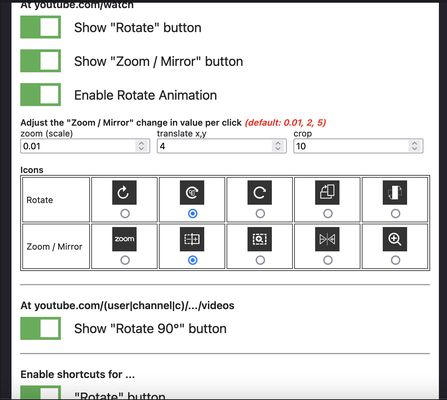** Try refreshing the page if the button doesn't appear **
Rotate
- support 0°, 90°, 180°, 270°
- affect youtube video preview
Zoom / Mirror
- support zoom (scale), translate x,y , crop, mirror (flip)
- support long press +,- button
* the value will be reset after pressing the reset button or the rotate button
* not affect youtube video preview
* need to adjust value for normal mode and full screen mode
Shortcuts
- Rotate : ctrl+shift+9 or ctrl+shift+/
- Zoom in : ctrl+shift+.
- Zoom out : ctrl+shift+,
- Move left : ctrl+shift+arrow-left
- Move right : ctrl+shift+arrow-right
- Move up : ctrl+shift+arrow-up
- Move down : ctrl+shift+arrow-down
- Mirror : ctrl+shift+8 or ctrl+shift+'
- Reset Zoom/Move/Mirror Options : ctrl+shift+7 or ctrl+shift+z
- Reset Crop : ctrl+shift+1 or ctrl+shift+[
- Crop move out : ctrl+shift+2 or ctrl+shift+]
- Crop move in : ctrl+shift+3 or ctrl+shift+
You can change Shortcuts via Manage Extension Shortcuts
- How to Manage extension shortcuts : link
- Possible Key Combinations : link
 Install
Install
- License: MIT License
- Weekly downloads: 95
- Average daily users: 3886
- Rating: 4.7273/5 of 55 ratings
- Created: 2018-09-30 08:18:05
- Last updated: 2023-03-14 12:55:34
- Homepage:
- Support site and email
- Orig: https://addons.mozilla.org/en-US/firefox/addon/rotate-youtube-video/
- API: {075e8f87-f625-445c-926e-e2411df98fba}