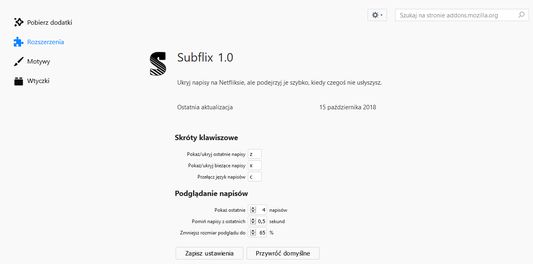With a single click or keystroke you can:
◆ show/hide a live subtitle history — recent subtitle lines displayed in a smaller font on the side of the screen to let you focus on the speech: [z] or right-click on the left half of the screen; by default, 3 lines are displayed, but you can scroll up with the mouse wheel to see the previous ones; the history disappears in 5 seconds after adding a subtitle, unless the mouse is hovering over it;
◆ hide/show the regular subtitles (without rebuffering that sometimes occurs when subtitles are switched manually): [x] or right-click on the right half of the screen,
◆ switch the language of subtitles (this is only a shortcut to the regular Netflix switch): [c].
Go to Addons page to change settings such as:
◆ the keyboard shortcuts,
◆ the number of subtitles displayed in the history,
◆ the time delay after which the subtitles are displayed in the history,
◆ subtitle history font size.
 Install
Install
- License: Mozilla Public License 2.0
- Weekly downloads: 3
- Average daily users: 263
- Rating: 3.1429/5 of 7 ratings
- Created: 2018-10-15 01:00:27
- Last updated: 2020-04-15 17:20:14
- Homepage:
- Support site and email
- Orig: https://addons.mozilla.org/en-US/firefox/addon/subflix/
- API: subflix@example.org
![Example of use: Default subtitles are hidden (default key shortcut: [x]). Last 4 subtitles are displayed on side after pressing the assigned key (default is [z]).](images/previews/209/209629_thumb.png)