With the installation of this addon in your favorite browser, you will be able to manage until 4 Description & Comment Templates in your JIRA Cloud instance. Very useful for repetitive tasks creation.
The description templates are processed and stored in cookies inside the Browser. Just install and ready to use it. Plug & Play
 Install
Install
- License: Mozilla Public License 2.0
- Weekly downloads: 0
- Average daily users: 9
- Rating: 0/5 of 0 ratings
- Created: 2018-10-30 17:23:43
- Last updated: 2023-06-16 08:25:30
- Homepage: http://www.mraddon.com
- Support site and email
- Orig: https://addons.mozilla.org/en-US/firefox/addon/description-templates-for-jira/
- API: {b472ce9d-e4c6-4444-9c13-ca491a04905a}
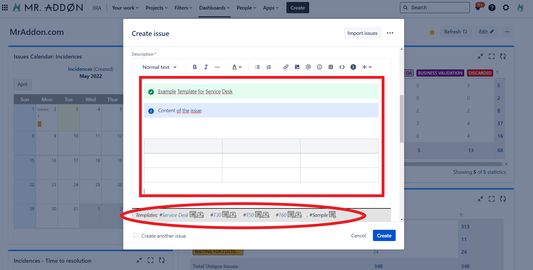
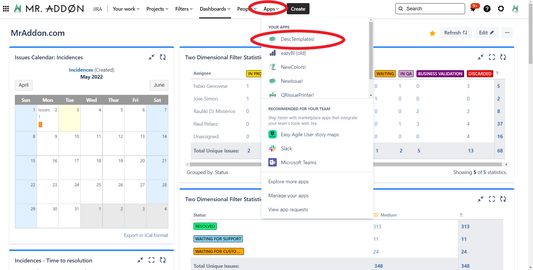 DescTemplate!")">
DescTemplate!")">
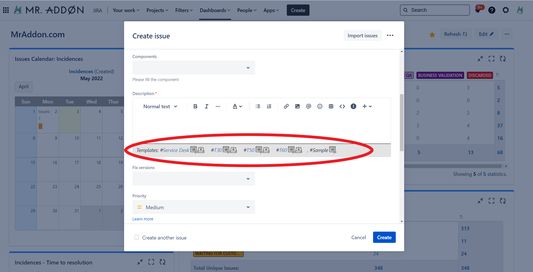 NewIssue!"">
NewIssue!"">