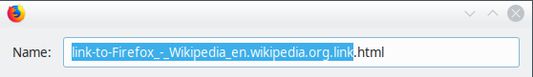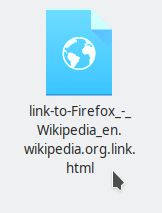Sometimes it's useful to download a shortcut to a web site as a file that can be saved in a folder on the local disk.
This add-on creates a cross-platform alternative to an shortcut such as a .URL, .website, or .LNK file (on Windows); a URL shortcut .webloc file (on Mac OS X); or a Type=Link desktop file (on Linux). The same HTML link file is compatible with multiple browsers and operating systems.
Click the "Save a link" button to download and save a file that works as a link to the current page. This file ends with .link.html, but it does not save a copy of the current page. It's like a bookmark, but stored as an individual HTML stub file pointing to the desired URL.
More information on the Github page here:
https://github.com/nbeaver/save_link_webextension
 Install
Install
- License: MIT License
- Weekly downloads: 4
- Average daily users: 202
- Rating: 4.5/5 of 8 ratings
- Created: 2018-11-26 15:18:02
- Last updated: 2022-11-13 02:40:18
- Homepage: https://github.com/nbeaver/save_link_webextension
- Support site and email
- Orig: https://addons.mozilla.org/en-US/firefox/addon/save-link-to-current-tab/
- API: {716de2f2-af55-4079-a000-f0419ebccb41}