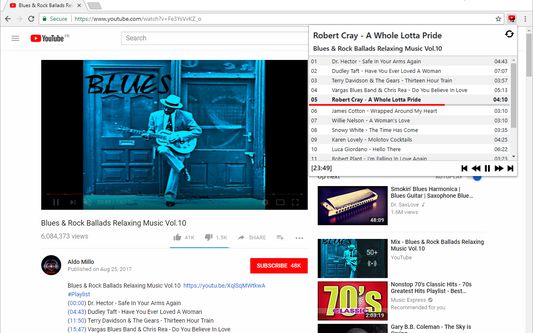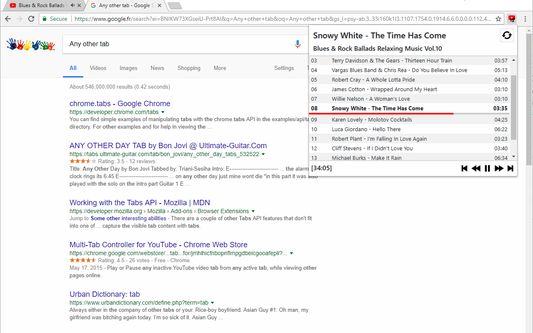This extension builds its own interactive tracklist by scanning for timestamped tracks in the video description or comments.
The tracklist can accessed from any tab and controlled via keyboard shortcuts:
- Alt+I => Previous track
- Alt+O => Next track
- Alt+P => Play/pause
## Features
- Media control (play, pause, rewind, fast-forward, previous track, next track)
- Tracklist building from the video description or comments
- Tracklist navigation
- Progress bar on current song
- Support of keyboard shortcuts (see mapping above)
- Cross-tab interactivity (view and control the tracklist from any tab)
Notes: Due to regrettable Firefox limitations,
- The keyboard shortcuts are not global, which means that Firefox needs to be focused for the shortcuts to work (see https://bugzilla.mozilla.org/show_bug.cgi?id=1411795)
- The media keys can't be used (see https://bugzilla.mozilla.org/show_bug.cgi?id=1251795#c10)
- The shortcuts can not be remapped
Changelog: https://github.com/XavierDuthil/youtube-tracklist-control/blob/master/CHANGELOG.md
Source: https://github.com/XavierDuthil/youtube-tracklist-control
 Install
Install
- License: MIT License
- Weekly downloads: 1
- Average daily users: 25
- Rating: 2.6/5 of 5 ratings
- Created: 2018-12-01 17:19:41
- Last updated: 2022-03-13 14:26:26
- Homepage: https://github.com/XavierDuthil/youtube-tracklist-control
- Support site and email
- Orig: https://addons.mozilla.org/en-US/firefox/addon/youtube-tracklist-control/
- API: {fcbce215-5491-49a8-843c-35779236d17b}