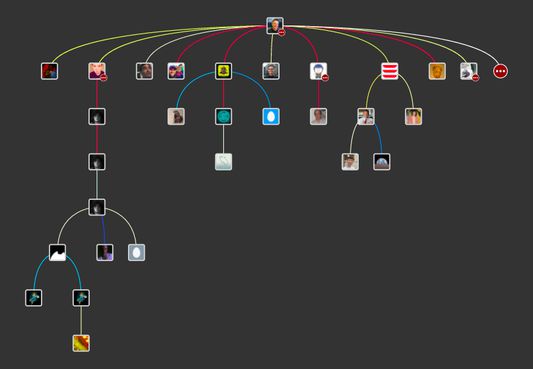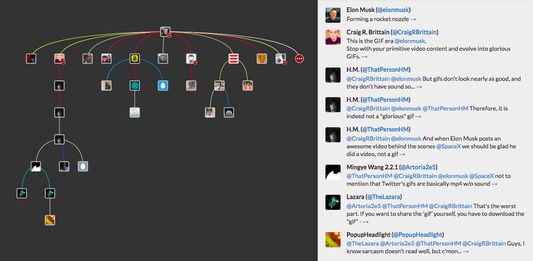Conversations are visualized as a tree. Each node (square) is an individual tweet, and an edge (line) between two tweets indicates that the lower one is a reply to the upper one. The color of the line indicates the time duration between the two tweets (red is faster, blue is slower.)
As you hover over nodes, the reply-chain preceeding that tweet appears on the right-side pane. By clicking a node, you can freeze the UI on that tweet in order to interact with the right-side pane. By clicking anywhere in the tree window, you can un-freeze the tweet and return to the normal hover behavior.
 Install
Install
- License: MIT License
- Weekly downloads: 4
- Average daily users: 424
- Rating: 4.75/5 of 4 ratings
- Created: 2018-12-17 00:01:12
- Last updated: 2019-12-21 00:55:10
- Homepage: https://treeverse.app
- Support site and email
- Orig: https://addons.mozilla.org/en-US/firefox/addon/treeverse/
- API: {386dc3cb-242a-413a-aa8f-6407af00021b}