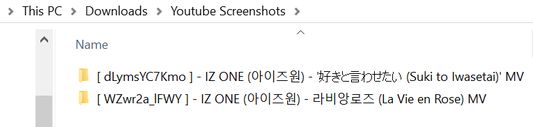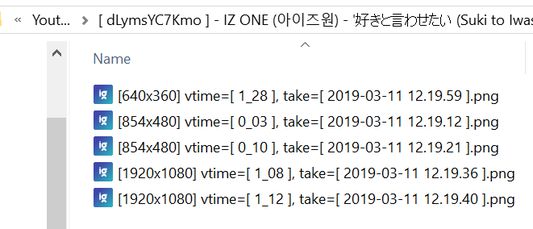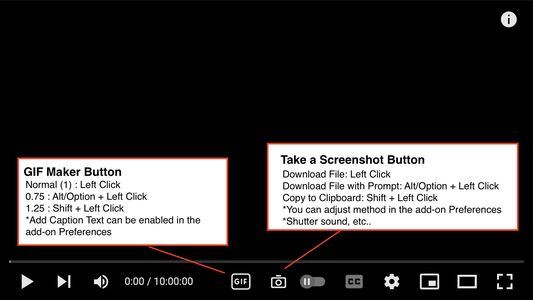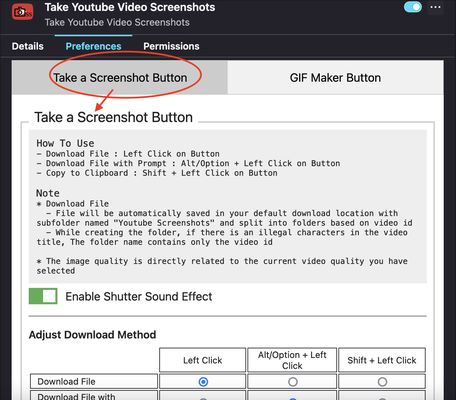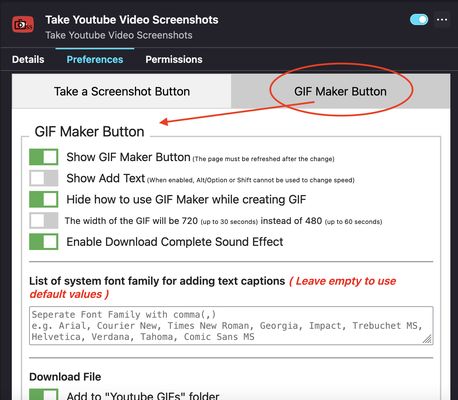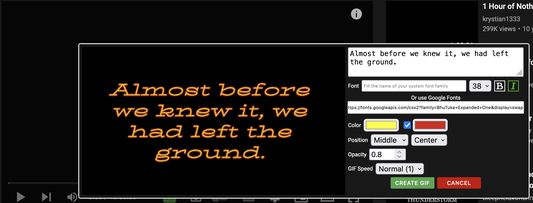** Try refreshing the page if the button doesn't appear **
** For how to take screenshots of 'HDR Video', go to the Developer Comments Section. At the bottom of the page **
A toolbar button for easier take youtube video screenshots.
How to use
- Download File : Left Click on Button
- Download File with Prompt : Alt/Option + Left Click on Button
- Copy to Clipboard : Shift + Left Click on Button
* Shutter sound can be disabled in the add-on Preferences
* Download Method can be adjust in the add-on Prefereces
* Added "GIF Maker" button to create simple GIFs
Note
* Download File
- File will be automatically saved in your default download location with subfolder named "Youtube Screenshots" and split into folders based on video id
- While creating the folder, if there is an illegal characters in the video title, The folder name contains only the video id
* The image quality is directly related to the current video quality you have selected
> If you want to create MPC-like "Save Thumbnails", try this add-on.
 Install
Install
- License: MIT License
- Weekly downloads: 22
- Average daily users: 1136
- Rating: 4.72/5 of 25 ratings
- Created: 2019-02-16 15:35:02
- Last updated: 2022-08-10 16:55:11
- Homepage:
- Support site and email
- Orig: https://addons.mozilla.org/en-US/firefox/addon/take-youtube-video-screenshots/
- API: {eb7bbaf9-d059-46ba-a8b3-73e0b31cae95}