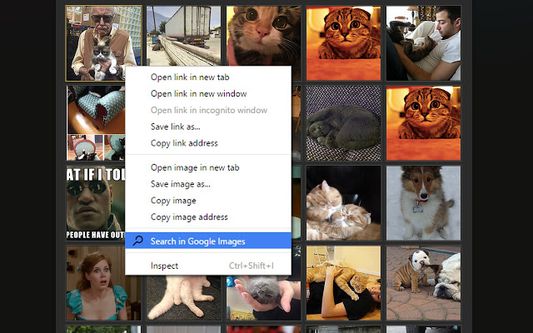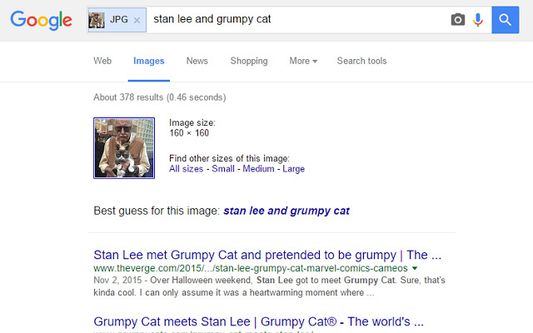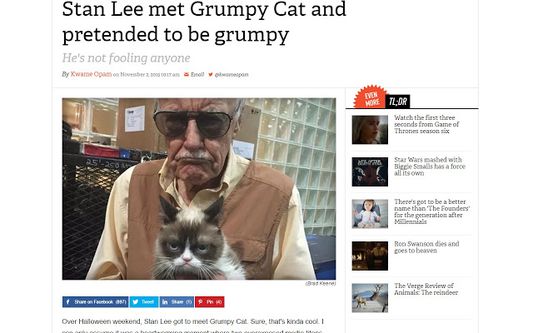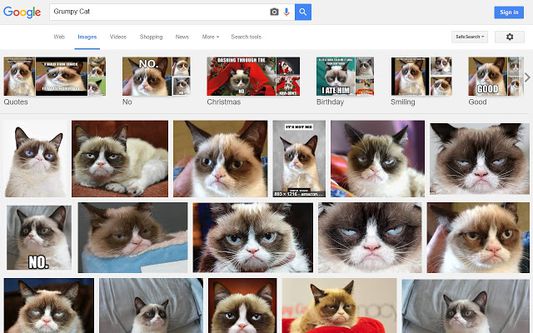Right click an image or some selected text and use that for a secure search using Google Images.
Seen an image on a website and you'd like to know what or who it is?
Found someones name and you like to know what that person looks like?
After installing this extension there'll be a new entry in your context menu (right-click menu) when an image or some selected text was right-clicked. Selecting this menu option will initiate a safe Google Image search via HTTPS.
If you run into problems please go to https://github.com/maar-ten/Quick-Image-Search/issues
Release notes:
- 2023-03-03 v3.1: Fixed an issue that caused the extension to disappear from the context menu.
- 2022-12-11 v3.0: Reverse image search now uses Google Lens. Google Images does not support reverse image search anymore.
 Install
Install
- License: GNU General Public License v3.0 or later
- Weekly downloads: 7
- Average daily users: 110
- Rating: 5/5 of 1 ratings
- Created: 2019-03-18 13:27:17
- Last updated: 2023-03-03 12:35:55
- Homepage: https://github.com/maar-ten/Quick-Image-Search
- Support site and email
- Orig: https://addons.mozilla.org/en-US/firefox/addon/quick-image-search/
- API: {c42c281e-5cae-4bec-b0f2-efd6378d5f15}