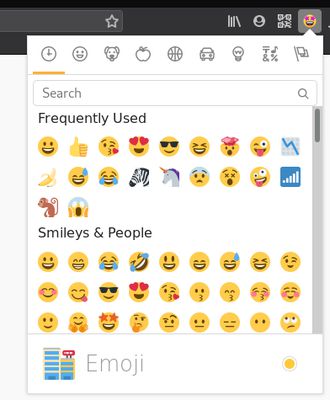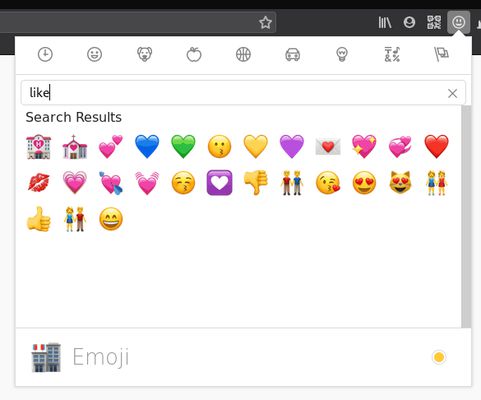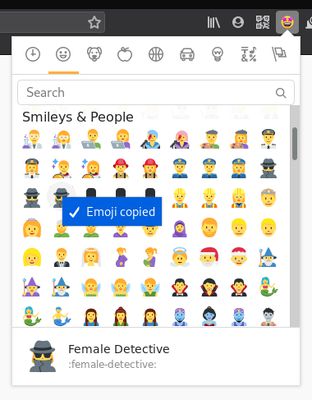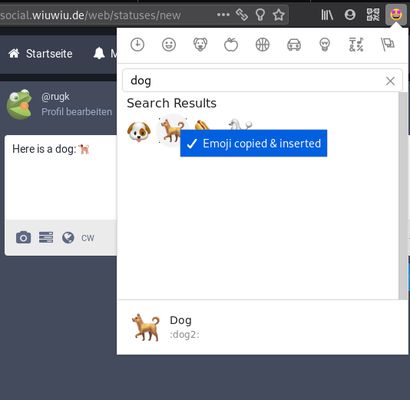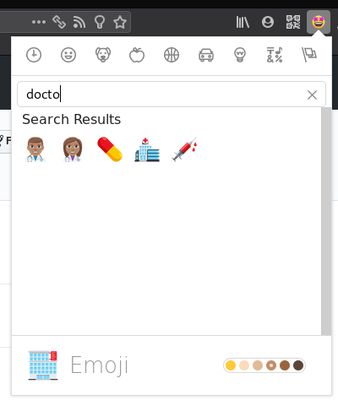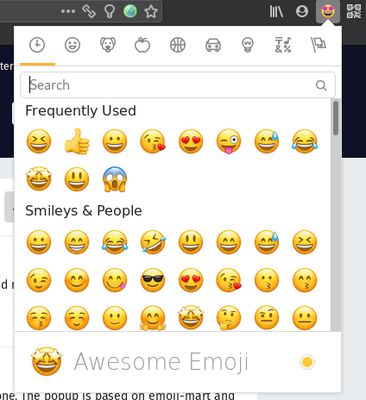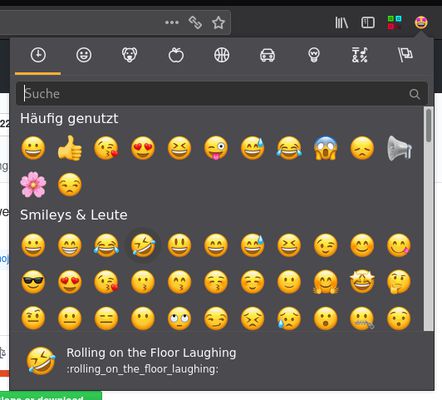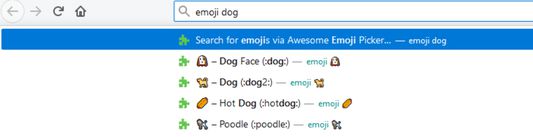This add-on provides you with a modern emoji picker that you can use to find and select emojis (i.e. the emoticons/smileys you know from messengers such as 😃, 😎 or 🤪). You can copy them into your clipboard or insert them into the active page.
It uses up-to-date Emojis and let's you access your Emojis in different styles you know from different devices and applications.
😊 Simple & effective! 😊
You can then use the emojis on almost any web page, including your favourite messenger (such as WhatsApp, Telegram, Threema, Signal, Wire etc.), social media (Facebook, Instagram, Twitter, Mastodon etc.) and even e-mails.
It will remember your recently used emojis across sites. Additionally it may often be faster than the emoji picker on the website itself.
It is based on the awesome project emoji-mart. You can test many features on the website there already, without installing it.
This extension only works with Firefox v63 or higher.
It has an effective built-in search, so you can use it as an ”emoji cheat sheet”. Find exactly the emoji you wanted to find with your search term!
🎨 Choose the Emoji style you want! 🎨
The add-on is very customizable and it lets you configure the up-to-date Emojis in different styles that you know from different devices and applications. Here is a list of styles, it supports:
- Apple emojis
- Google emojis
- Twitter emojis (Twemoji)
- Facebook emojis
- or just what your system/browser offers (e.g. on Windows thus Windows emojis will be used)
You can also adjust the size of the emojis and the width of the emoji picker.
📢 More Features 📢
- Display the emojis in the design of Apple, Google, Twitter, Facebook or just the native style your browser uses.
- Quickly search for any emoji with various keywords.
- Search for emojis directly in the address bar.
- Supports the dark/black mode of your system automatically.
- Copy emoji to your clipboard.
- …or directly insert it into the current page.
- Remembers frequently used emojis.
- Emoji skin tone is adjustable and is remembered.
- You can also insert the emoji's
:colon:syntax instead of the Unicode emoji that is used by default. - Use the hot key (by default
Ctrl+Shift+Period) to quickly access the emoji picker. - Integrates into Firefox Sync, so you have all your emojis/settings on all devices.
- Adjust the style and many other options to your liking.
- The size of the whole emoji picker and the emojis itself is also adjustable.
- Use a colored toolbar icon or a decent monochrome (black/white) one.
- Follows the Firefox Photon Design.
- It does not violate your privacy and does send data anywhere.
- Compatible with Firefox for Android
- Translated into several language already. You contribute your own language!
- Settings can be managed by your administrator.
📝 Development 📝
The add-on is free/libre open-source software and developed on GitHub. Fork it on GitHub and contribute.
There are some easy issues to start with.
The development of this add-on was also triggered, because the development of another add-on called “Emoji Helper” or “Emoji Cheatsheet” stalled.
🐬 Contribute 🐬
You can easily get involved in this project and help. Here are some ideas:
- 📃 Translate this add-on into multiple languages!
- 🐛 Fix some easy issues and get started in add-on development (or just try out the development version)
- 💡 Or check out some other add-on issues (or translate them).
🗯️ Permissions 🗯️
This add-on requires as few permissions as possible.
An explanation of all permissions, this add-on requests, can be found on this site.
 Install
Install
- License: MIT License
- Weekly downloads: 85
- Average daily users: 4367
- Rating: 4.7422/5 of 128 ratings
- Created: 2019-03-23 09:06:33
- Last updated: 2020-03-28 13:50:25
- Homepage:
- Support site and email
- Orig: https://addons.mozilla.org/en-US/firefox/addon/awesome-emoji-picker/
- API: awesome-emoji-picker@rugk.github.io