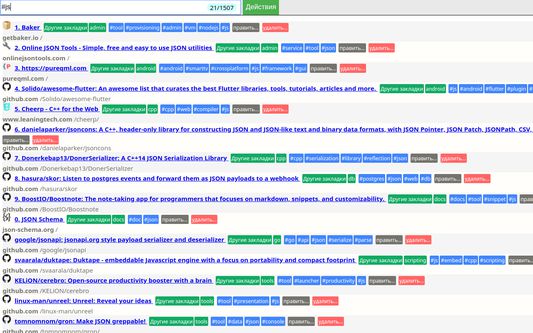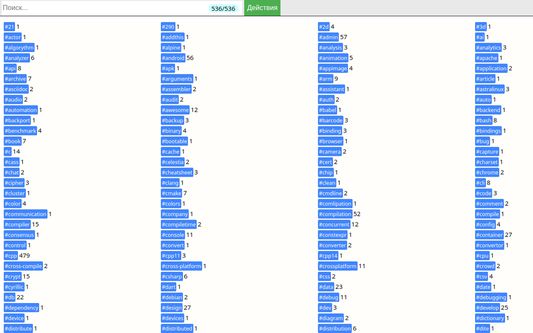Extension provides some additional functionality compared to the default bookmark manager.
NOTICE: Extension doesn't work with a Firefox's tags. It only handles tags that are part of the title ("#<tag>").
This extension allows you to do following things:
* add tags for any bookmark
* search bookmarks by tag, folder or title/url words
* bulk bookmark operations (open bookmarks, move them to folder, add or remove tag)
* find potential duplicate bookmarks
* show all used tags
Unlike many other extensions, this one uses default browser's bookmarks storage and handles tags as part of a title.
So it is possible to add some tags when creating new bookmark by just writing several #tags to its title.
 Install
Install
- License: MIT License
- Weekly downloads: 1
- Average daily users: 89
- Rating: 4.4615/5 of 13 ratings
- Created: 2019-03-31 18:25:42
- Last updated: 2021-11-08 16:40:57
- Homepage: https://browser.gres.biz/page/bookmark/
- Support site and email
- Orig: https://addons.mozilla.org/en-US/firefox/addon/bookmark-tags/
- API: {8040fc16-7768-451b-a9a4-c3a23f744dad}