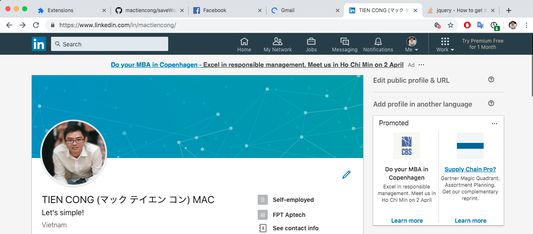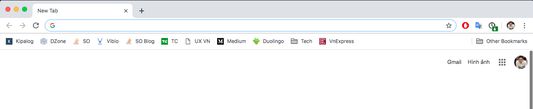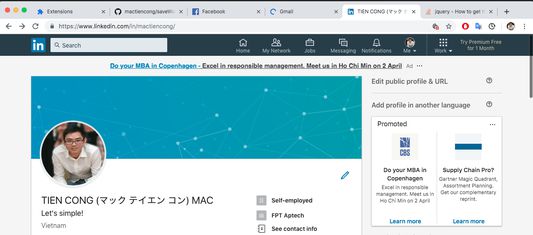Easy to save current working tabs and restore when you come back.
How to use:
Step 1: Click to icon of "Save Working Session" to save all current working tabs. Close browser and take some break.
Step 2: Open browser. Click again icon of "Save Working Session" to immediately restore all tabs of previous session and ready to continue working.
Note: Icon with green ⬇ means ready to restore.
 Install
Install
- License: Mozilla Public License 2.0
- Weekly downloads: 32
- Average daily users: 2223
- Rating: 3.8182/5 of 11 ratings
- Created: 2019-04-02 03:55:17
- Last updated: 2020-04-11 13:10:10
- Homepage:
- Support site and email
- Donate
- Orig: https://addons.mozilla.org/en-US/firefox/addon/save-working-session/
- API: {54dad4a6-bfe8-4170-9c69-0f5be34cb99b}