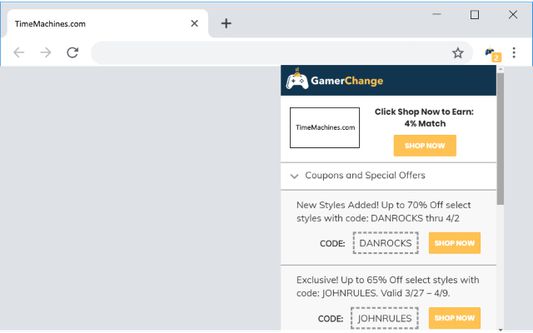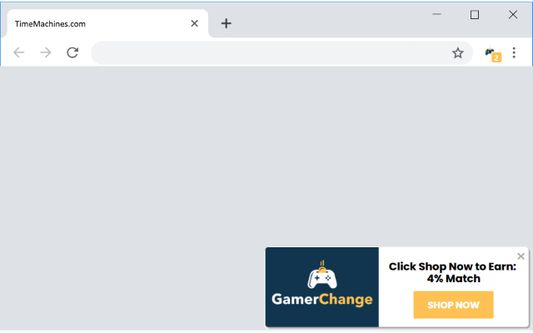Listen! Earn more Free Gaming Money with Navi, GamerChange's helpful browser extension.
After you install the GamerChange Navi extension, make sure you're logged in by clicking on the GamerChange logo that was added to your toolbar.
Visit the website of a participating merchant where you want to shop online and you will see a GamerChange notification directly on that website, notifying you how much Free Gaming Money you'll earn.
Click "Shop Now" to activate GamerChange, and continue shopping like you normally do - you'll earn the associated Free Gaming Money, and it will immediately be applied to your account for your review. Confirmation of the Free Gaming Money will also be e-mailed to you.
About Gamerchange:
GamerChange makes it possible to earn free gaming E-gift cards simply by shopping online at your favorite stores.
When you shop at those stores through GamerChange, they pay us a commission. We use that commission to instantly email gaming E-gift cards from places like Steam, Blizzard, GameStop, Xbox, PSN & more!
As the first and only online shopping rewards program for gamers, GamerChange provides a method for seamlessly and effortlessly enjoying free E-gift cards from multiple PC game and console game platforms, all from one place.
It's a meaningful gaming rewards program that meets your daily routine and fits your lifestyle.
 Install
Install
- License: Mozilla Public License 2.0
- Weekly downloads: 1
- Average daily users: 1
- Rating: 0/5 of 0 ratings
- Created: 2019-04-03 02:53:20
- Last updated: 2019-06-04 12:20:09
- Homepage: https://gamerchange.com
- Support site and email
- Orig: https://addons.mozilla.org/en-US/firefox/addon/gamerchange-navi/
- API: {5be4ded4-675f-4120-b9b2-7ac21d355516}