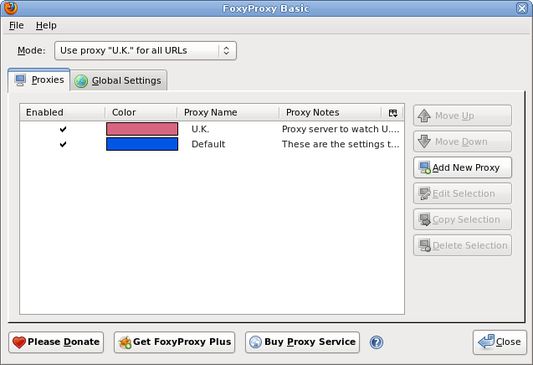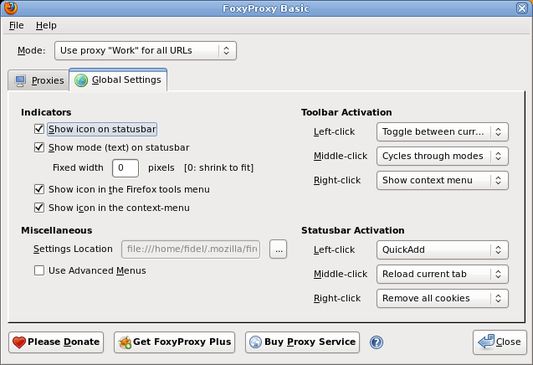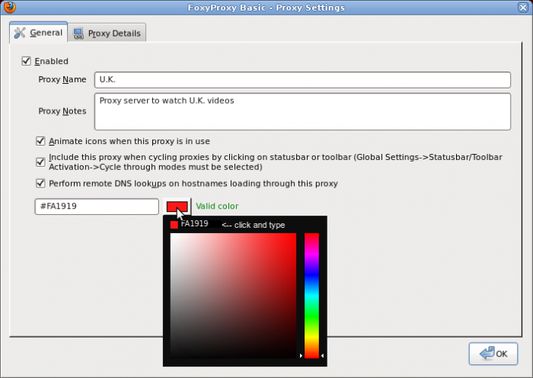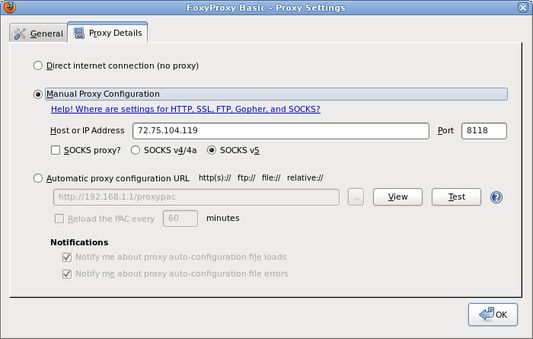FoxyProxy Basic is a Firefox extension that switches an internet connection across one or more proxy servers based with a simple toolbar icon.
* Custom colors make it easy to see which proxy is in use
* Advanced logging shows you which proxies were used and when
* (optional) Automatically synchronize all of your proxy settings with your other Firefox instances when you use Firefox Sync. Import/Export settings to files when not using Firefox Sync
PERMISSIONS
The "Download files" permission is used to export FoxyProxy settings to a file (so you can import it elsewhere). The "Download history" permission is required only because Firefox does not allow add-ons to specify just "download files" without "download history". It's all or nothing. Internally, nothing is done with your download history. This is open source software and you can view the code yourself by unzipping the downloaded then using a text viewer.
"Clear recent browsing history, cookies, and related data": this is used by the big eraser button since version 5.3. You can delete cookies, cache, etc with one-click. Next version will allow you to clear the data automatically when switching proxies, just like the old FoxyProxy (pre-Firefox Quantum / Firefox 57). Download history is NOT cleared, so we do not need that permission. It will be removed shortly. It was added by mistake.
 Install
Install
- License: GNU General Public License v2.0 or later
- Weekly downloads: 555
- Average daily users: 5771
- Rating: 4.2879/5 of 66 ratings
- Created: 2009-10-15 08:43:24
- Last updated: 2020-07-29 18:55:15
- Homepage: https://getfoxyproxy.org
- Support site and email
- Donate
- Orig: https://addons.mozilla.org/en-US/firefox/addon/foxyproxy-basic/
- API: foxyproxy-basic@eric.h.jung