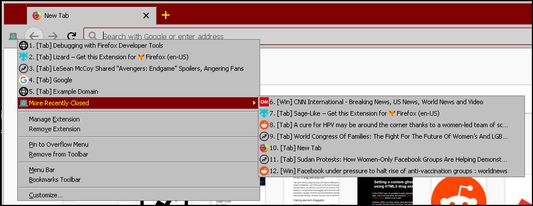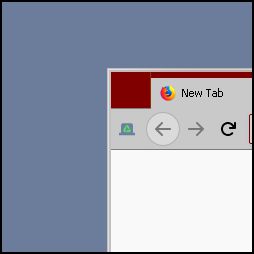Recently Closed is a simple and extremely minimal web extension for a quick access to the Firefox menu items, History ➔ Recently Closed Tabs and History ➔ Recently Closed Windows.
A toolbar button that when clicked reopens the last closed tab or window and a right mouse click on that same button to get access to the list of all recently closed tabs and windows that Firefox stored.
― At Your Own Risk ―
The list of recently closed tabs/windows is saved and managed by the browser (Not this extension!) and can be increased by modifying the following browser preferences.
- browser.sessionstore.max_serialize_back - maximum number of pages from "back" history that can be restored (default 10).
- browser.sessionstore.max_tabs_undo - maximum number of closed tabs stored/restorable for each window (default 10).
- browser.sessionstore.max_windows_undo - maximum number of closed windows stored/restorable per session (default 3).
――――――――――
Note: I wrote this in a couple of hours, and it's exactly what I need. I'm sure there are existing extensions that offer this exact functionality and with much more options. Shop around if you want or need more.
 Install
Install
- License: Mozilla Public License 2.0
- Weekly downloads: 1
- Average daily users: 180
- Rating: 4.2857/5 of 7 ratings
- Created: 2019-04-28 14:19:37
- Last updated: 2019-04-28 14:25:08
- Homepage:
- Support site and email
- Donate
- Orig: https://addons.mozilla.org/en-US/firefox/addon/recently-closed/
- API: recentlyclosed@webExtension.arielg.il