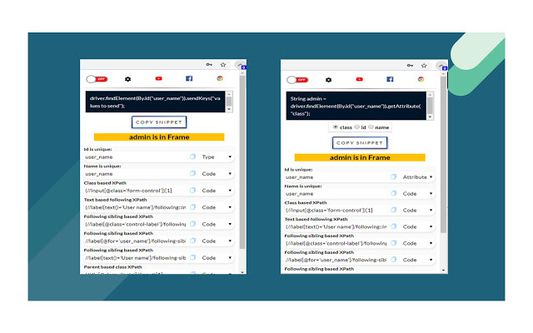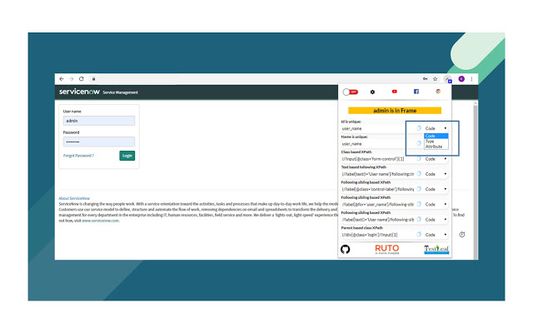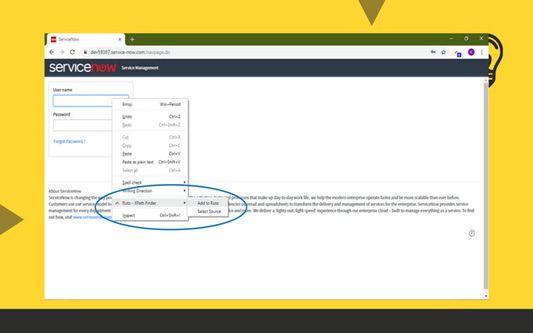Automation is the current trend in the IT markets as it saves a lot of time for the Automation Engineers, there are many tools available in the market to get the job done. But Selenium being the most commonly used open source product beats many others, few of the most commonly used languages with Selenium are Java and Python.
Regardless of the language platform that Selenium being used, XPath is used to locate the web elements in the DOM. Xpaths are much helpful to locate the web elements when there are no useful attributes are available in the HTML tags.
But opening up a notepad and writing XPath seems monotonous or even it is considered time-consuming by Automation Testers, Ruto helps to find unique XPaths just by right-clicking and opting the ‘Add to Ruto’ option.
By the way, Ruto helps to provide XPath in more than 20 patterns. Once you have added the web element to Ruto you can click the extension icon in the browser and copy to the clipboard and paste it in your IDE.
 Install
Install
- License: Mozilla Public License 2.0
- Weekly downloads: 37
- Average daily users: 661
- Rating: 4.4286/5 of 7 ratings
- Created: 2019-05-23 11:52:41
- Last updated: 2019-12-31 05:55:12
- Homepage: https://sites.google.com/testleaf.com/ruto/
- Support site and email
- Orig: https://addons.mozilla.org/en-US/firefox/addon/rutoxpath/
- API: ruto@testleaf.com