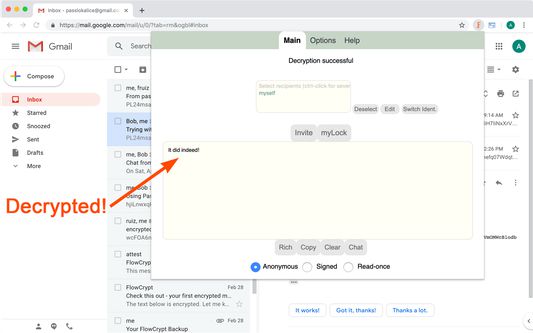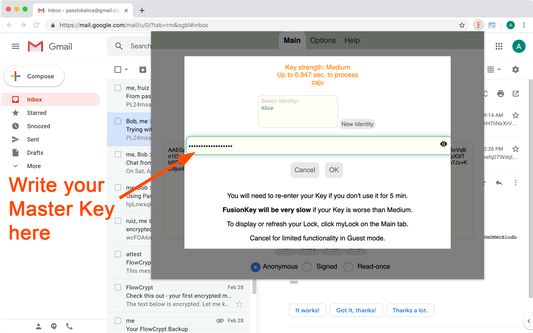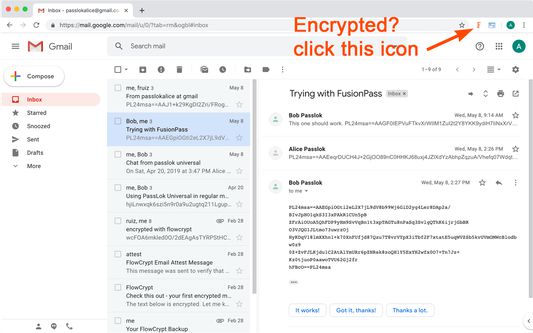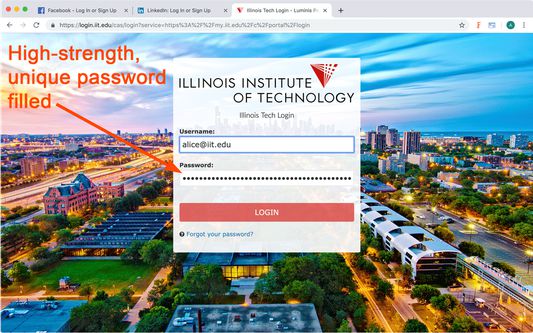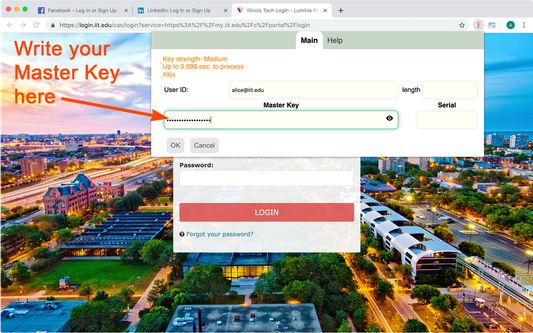Depending on the page you're at, FusionKey will either:
1. Fill in a password, or
2. Decrypt or encrypt data, such as in an email page
FusionKey jams the power of PassLok and SynthPass, both in this store, into a single icon click.
 Install
Install
- License: GNU General Public License v3.0 or later
- Weekly downloads: 0
- Average daily users: 1
- Rating: 0/5 of 0 ratings
- Created: 2019-05-31 19:35:40
- Last updated: 2023-03-23 15:55:31
- Homepage: https://fusion-key.weebly.com
- Support site and email
- Orig: https://addons.mozilla.org/en-US/firefox/addon/fusionkey/
- API: fusionkey@passlok.com