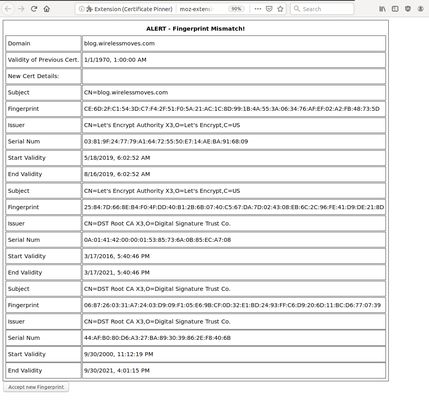This add-on allows to selectively 'pin' TLS certificates of web pages. Whenever a page is loaded and the connection is TLS encrypted, it compares the fingerprint of the presented TLS certificate to the one that is stored. If they don't match, the TLS authentication process is interrupted before any local secrets such as session cookies, passwords, etc. are sent to the server. A tab is opened with a warning and details of the new certificate so the user can decide if the change is genuine. If so, the old fingerprint is replaced with the new fingerprint in local storage. A new button in the browser's toolbar opens a pop-up menu to pin and un-pin page certificates and to get a list of all pinned certificates.
 Install
Install
- License: GNU General Public License v2.0 or later
- Weekly downloads: 3
- Average daily users: 91
- Rating: 4.3333/5 of 9 ratings
- Created: 2019-06-18 19:23:07
- Last updated: 2020-07-10 16:00:10
- Homepage:
- Support site and email
- Orig: https://addons.mozilla.org/en-US/firefox/addon/certificate-pinner/
- API: {9550e8a6-7884-43d1-ba9c-2c2928ab0a26}