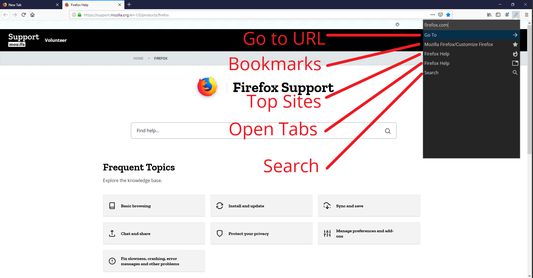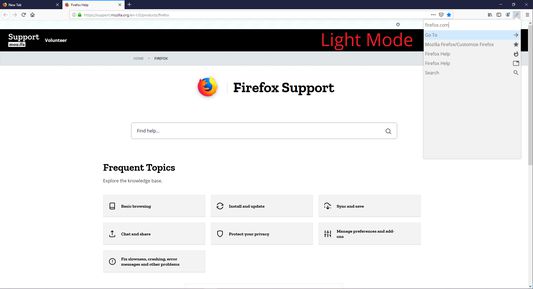Type Ctrl+Space to:
- Fuzzy search your bookmarks, frequently visited sites, and/or open tabs
- Launch a URL or search with your default search provider
You can also:
- Include or exclude bookmarks, frequently visited sites, and open tabs
- Select certain bookmark folders to exclude
- Always open pages in a new tab, or switch to an existing tab
NOTE: For the extension to work, the extension's icon must be placed in a toolbar or in the overflow menu
 Install
Install
- License: Mozilla Public License 2.0
- Weekly downloads: 0
- Average daily users: 1
- Rating: 0/5 of 0 ratings
- Created: 2019-07-25 00:02:00
- Last updated: 2019-08-01 05:25:11
- Homepage:
- Support site and email
- Orig: https://addons.mozilla.org/en-US/firefox/addon/speedkey/
- API: {53d40c16-38d4-4454-bf17-bc88a10151b2}