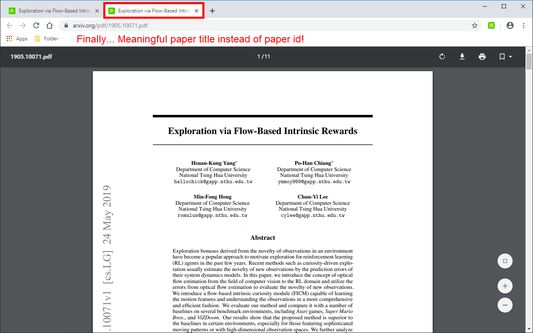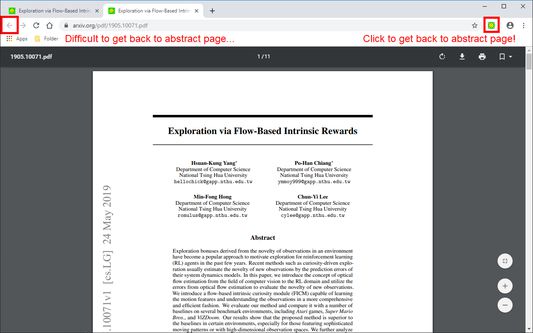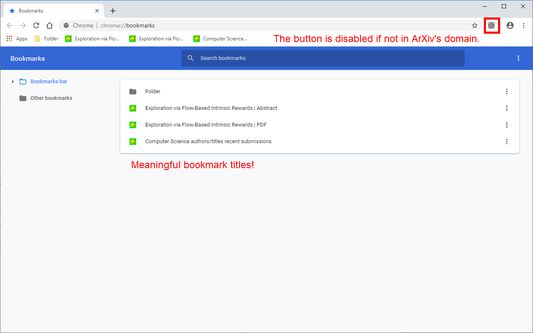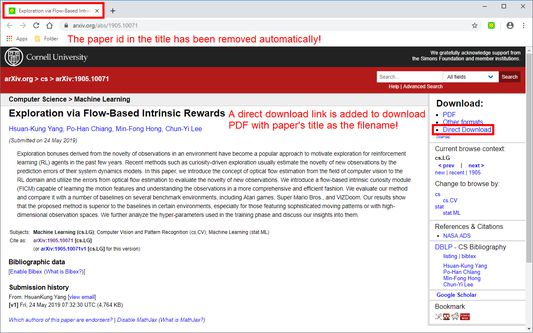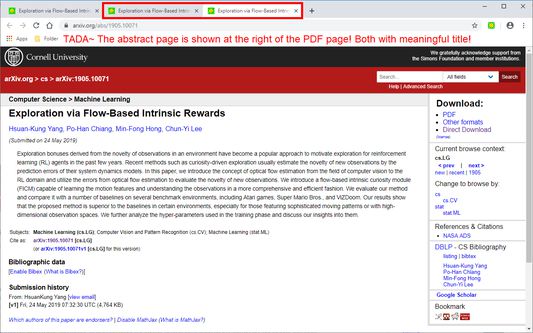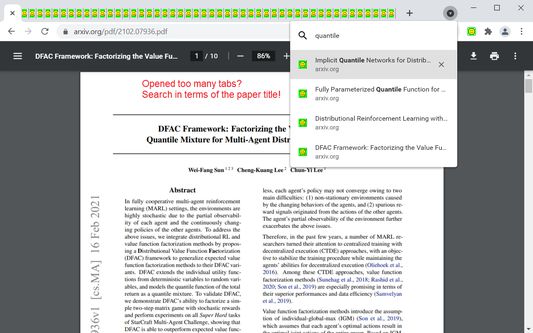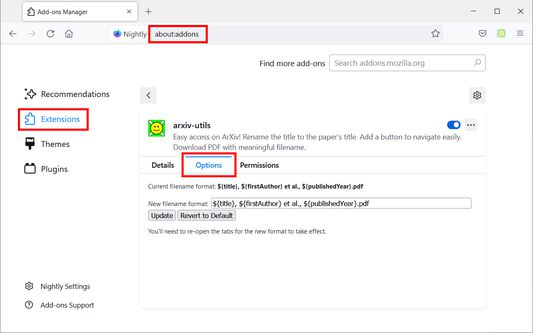For ArXiv PDF / abstract tabs:
- Renames the title to paper's title automatically in the background. (Originally is meaningless paper id, or start with paper id)
- Add an action button to open its corresponding abstract / PDF page. (Originally is hard to get back to abstract page from PDF page)
- Add a direct download link on abstract page, click it to download the PDF with the title as filename. (Originally is paper id as filename)
- Open the paper in extra services such as ar5iv and arXiv Vanity.
- Better title even for bookmarks!
- Firefox has strict restrictions on PDF.js. So it doesn't work well with OneTab, the PDF renaming is achieved by intercepting requests and show the PDF in a container. The bookmark works well though.
- Works well with native tab search
Permissions:
- `tabs`: On extension button click, open a new tab and move it to the right of the old active tab.
- `activeTab`: Read active tab's title and modify it using the tab's url.
- `storage`: Save extension configurations.
- `contextMenus`: When right-click the extension button, show a help menu item.
- `webRequest`: Intercept ArXiv PDF request.
- `webRequestBlocking`: Redirect the ArXiv PDF page to custom PDF container page.
- `bookmarks`: When create a new bookmark of the PDF container page, bookmark the actual ArXiv PDF url instead.
- `*://export.arxiv.org/*pdf*`: Redirect PDF pages to custom PDF container.
- `*://arxiv.org/*pdf*`: Redirect PDF pages to custom PDF container.
- `"content_security_policy": "script-src 'self'; object-src 'self' https://arxiv.org https://export.arxiv.org;"`: For embedding PDF in container.
- `"web_accessible_resources": [ "pdfviewer.html" ]`: To redirect from HTTPS to extension custom page requires them to be visible.
 Install
Install
- License: Mozilla Public License 2.0
- Weekly downloads: 8
- Average daily users: 268
- Rating: 4.8889/5 of 9 ratings
- Created: 2019-09-02 16:29:23
- Last updated: 2023-05-03 15:50:26
- Homepage: https://github.com/j3soon/arxiv-utils
- Support site and email
- Orig: https://addons.mozilla.org/en-US/firefox/addon/arxiv-utils/
- API: {ab779d78-7270-4ee8-9ee8-369d73508298}