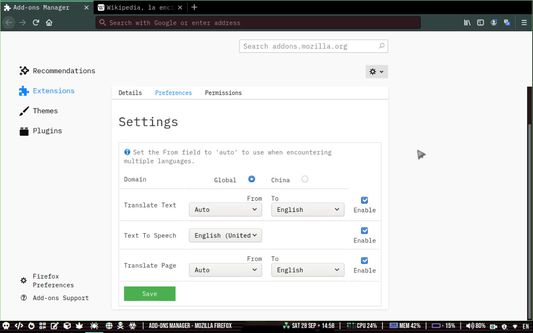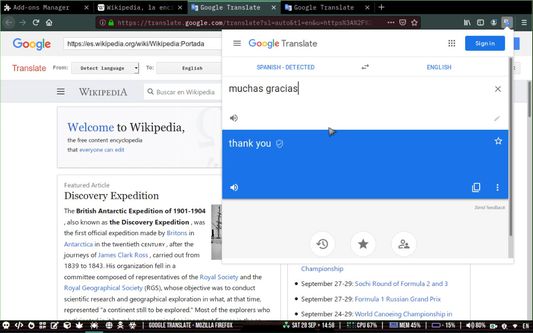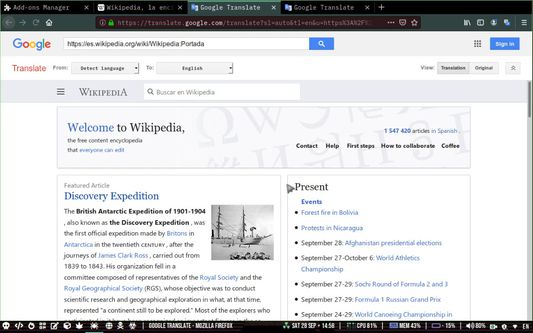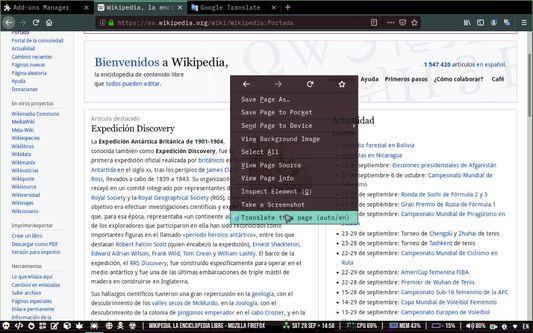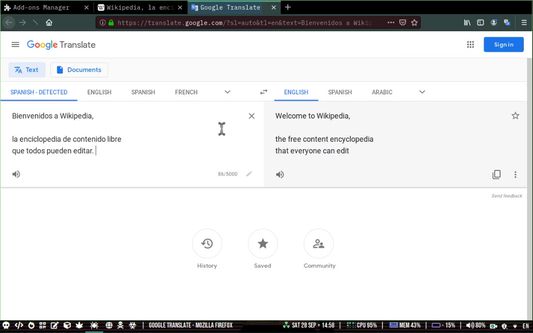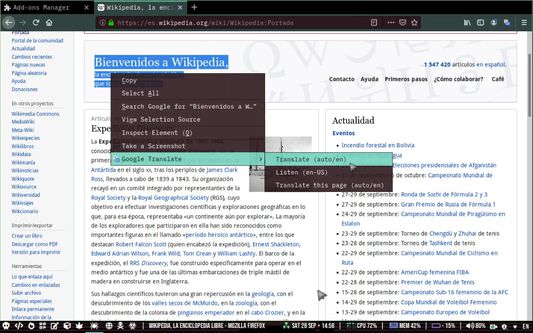Introduction
This extension creates a context menu item in the browser, when you click on a menu item, the current page url, link or the previously selected text is sent to Google Translate. You can also setup default language in the option page.
How to use
Changing the default language
First you should change the default language settings by accessing to about:addons > To Google Translate option page.
Translating text
Select any text in some web page and then right click with your mouse to Google translate. The toolbar button brings down a window with Google translate. You can also simply right click anywhere on the page to translate the entire page.
--
Software Information
This is a fork of the 3.9 version of To Google Translate by Juan Escobar, before the changes in permission requirements were made to requires sharing all your website data. I'm not comfortable sharing all my data, maybe you are not as well, so that's why this is here.
 Install
Install
- License: Mozilla Public License 2.0
- Weekly downloads: 2
- Average daily users: 27
- Rating: 4/5 of 4 ratings
- Created: 2019-09-27 10:53:20
- Last updated: 2019-09-28 11:05:09
- Homepage: https://github.com/mold-resistant/to-google-translate
- Support site and email
- Orig: https://addons.mozilla.org/en-US/firefox/addon/google-translate-permissions/
- API: jid1-93WyvpgvxzGATy@jetpack