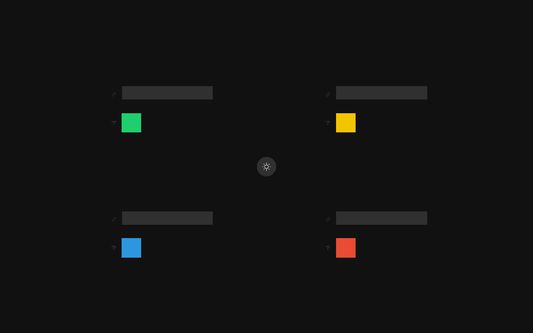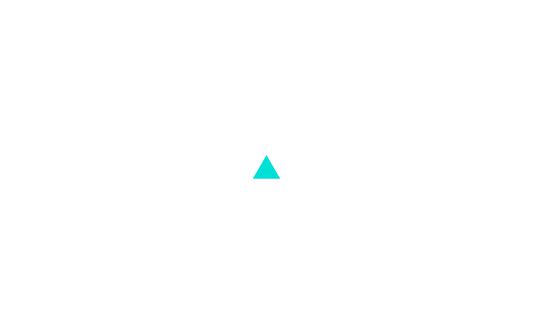A minimal New Tab page.
** New in V2 **
- Now with light AND dark themes!
- Options save automatically
Usage:
Each quadrant can be assigned to one of your favourite websites. Click a quadrant to navigate to its assigned link.
Configuration:
To assign your links, either
- Click an unassigned quadrant, or
- In the Firefox menu click Add-ons > Placid Tab > … > Preferences
Licence: MIT
Project page: https://github.com/rileyjshaw/placid-tab
 Install
Install
- License: MIT License
- Weekly downloads: 0
- Average daily users: 1
- Rating: 0/5 of 0 ratings
- Created: 2019-10-18 18:40:26
- Last updated: 2019-10-19 00:15:15
- Homepage: https://github.com/rileyjshaw/placid-tab
- Support site and email
- Orig: https://addons.mozilla.org/en-US/firefox/addon/placid-tab/
- API: {ebe8bc7d-83f0-405c-b4e1-e8950c229f84}