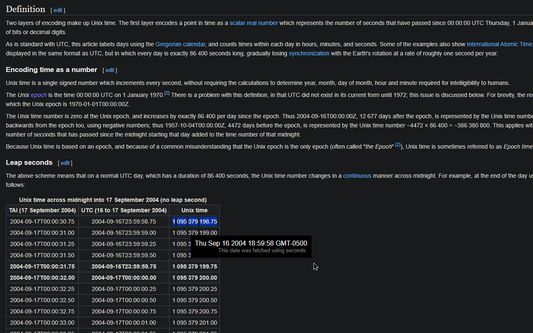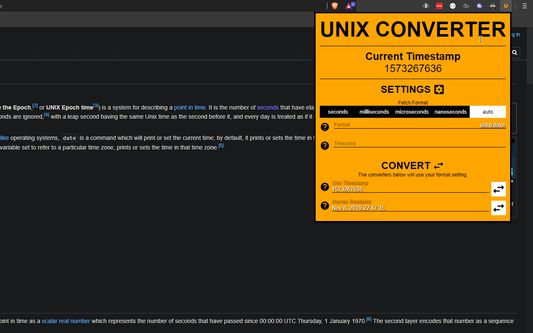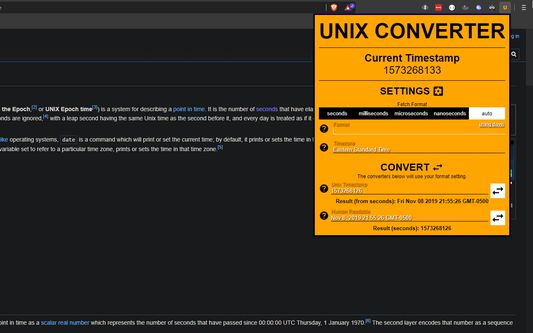Unix Converter allows you to do nearly everything you can imagine with Unix Epoch timestamps.
Features:
- Convert any number into a human-readable date from any website (even iframes!) by holding CTRL and highlighting it (can be disabled).
- A (disabled by default) context menu version of the above feature (conversion). Enable it in the settings of the popup and highlight a number and then right click the selection. Clicking on the menu item copies the conversion to your clipboard.
- Display the current Unix Epoch timestamp (in seconds, milliseconds, and human readable formats) with live changes and an easy click to copy.
- Automatically picks the best format to fetch the timestamp in (supports seconds/milliseconds/microseconds/nanoseconds) or you can even choose the specific fetching format in the popup settings.
- Change the format that the human-readable date will display.
- Change the timezone that the date will display in (leave blank for your timezone).
- Convert specific Unix Epoch timestamp within the popup window.
- Convert human-readable dates to Unix Epoch timestamp within the popup window.
Future Plans:
- Add a history feature so you can see past conversions and where/when they were converted (this will only be stored locally, and will be able to be turned off).
- Add ability to use custom CSS for converting on a website.
- Save/Load/Clear settings for easier transitions between browsers/computers.
- Add better french number fetching support.
- Add other language support (currently only displays in English).
Below is the URL to the Github repository.
https://github.com/IsaacAKAJupiter/unixconverter-extension
 Install
Install
- License: GNU General Public License v3.0 or later
- Weekly downloads: 0
- Average daily users: 24
- Rating: 5/5 of 1 ratings
- Created: 2019-11-02 02:09:40
- Last updated: 2020-01-30 20:25:11
- Homepage:
- Support site and email
- Orig: https://addons.mozilla.org/en-US/firefox/addon/unix-converter/
- API: {5f438726-a7a3-4de7-a1fe-2536656bb694}