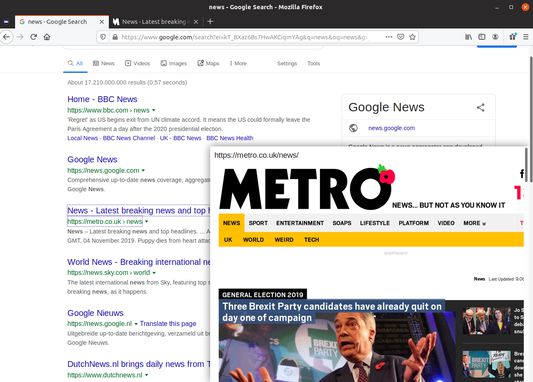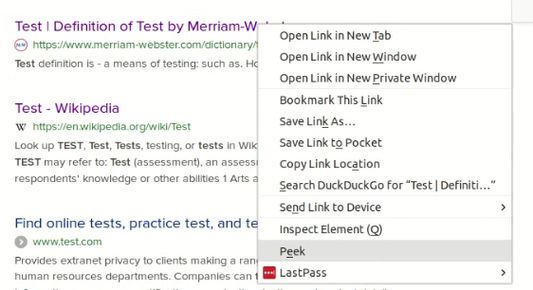Take a quick peek at links without leaving the current browser tab.
Use the contextmenu > Peek (Right-click or Cmd-click). You may use also use shortkey 'E'.
Click on the preview to open the link in a tab.
Press ESCAPE, Q or click anywhere outside the preview to close the preview.
A small animated GIF of how this works can be viewed here: https://github.com/j-angnoe/quick-peek-browser-extension.
This extension is open source for you to review.
 Install
Install
- License: MIT License
- Weekly downloads: 0
- Average daily users: 5
- Rating: 4/5 of 1 ratings
- Created: 2019-11-05 10:40:07
- Last updated: 2019-11-05 11:15:10
- Homepage: https://github.com/j-angnoe/quick-peek-browser-extension
- Support site and email
- Orig: https://addons.mozilla.org/en-US/firefox/addon/quick-peek-for-firefox/
- API: {ecafddd2-a69a-4f08-b36e-2127e46dd556}