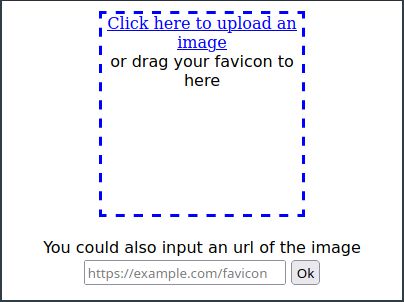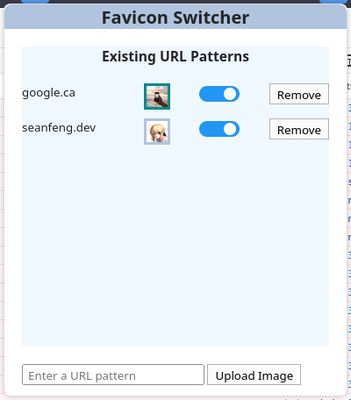How to use:
- Enter a URL pattern to the URL input box
- Click "Upload Image" button
- Drag your favicon to the image uploading area, please make sure the response says it's uploaded successfully; You could also enter an link of an image.
- Go to a URL that matches the pattern, the favicon of the page should be changed to what you just set.
- click the image to update an new image
- Use the switch to disable/enable this pattern (need to close the tab and reopen to see the updates)
- click the remove button to remove this pattern.
Sample URL Patterns:
- calendar.google.com - To replace favicons for Google Calendar.
- www.youtube.com - To replace favicons for YouTube.
- This extension uses Javascripts' regular expression matching functionality to compare the urls with the patterns, so it supports much more complex url patterns.
Limitations:
* It can't modify the favicons for about:whatever pages, this is the limitation of web extensions.
* It doesn't work well with bookmarks' favicons. I think it can change the bookmark's favicon if you have never bookmarked the page before, however I think Firefox caches favicons in some ways, so if you've bookmarked the page before, this extension won't be able to change it.
Credits:
- The icon of this extension is made by Gregor Cresnar from flaticon.com.
 Install
Install
- License: Mozilla Public License 2.0
- Weekly downloads: 54
- Average daily users: 1522
- Rating: 3.7/5 of 40 ratings
- Created: 2019-11-18 02:42:03
- Last updated: 2021-05-05 00:00:39
- Homepage:
- Support site and email
- Orig: https://addons.mozilla.org/en-US/firefox/addon/favicon-switcher/
- API: {1220100b-db8f-419f-9cd4-ed7a51cee7f3}