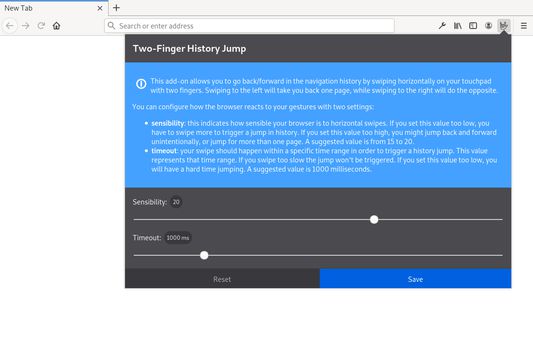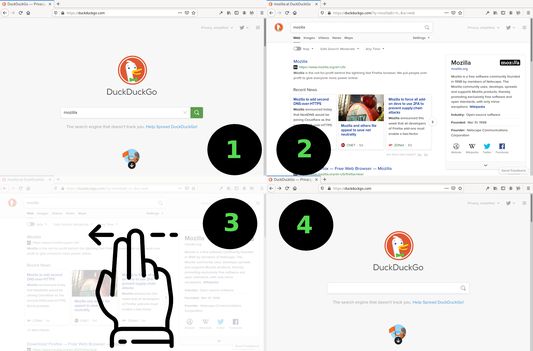This add-on allows you to jump back/forward in the browser's history by swiping horizontally with two fingers on your touchpad. Swiping to the left will take you back one page, while swiping to the right will do the opposite. It mimics the default behaviour on Mac OS. It needs the 'Access your data for all websites' permission in order to access the browser's local storage and be able to save its settings persistently.
You can configure how the browser reacts to your gestures with three settings:
- sensibility: This indicates how sensitive your browser is to horizontal swipes. If you set this value too low, you have to swipe more to trigger a jump in history. If you set this value too high, you might jump back and forward unintentionally. 30 is the default and suggested values range from 10 to 50.
- timeout: The amount of time that the browser will wait before jumping back or forward. If you set this value too low, it will be more difficult to cancel accidental jumps. If you set this value too high, you might have to wait a long time before you can jump back or forward. 250 is the default and suggested value.
 Install
Install
- License: GNU General Public License v3.0 or later
- Weekly downloads: 20
- Average daily users: 379
- Rating: 3.963/5 of 27 ratings
- Created: 2019-12-18 11:43:41
- Last updated: 2023-03-09 20:30:39
- Homepage: https://github.com/leonixyz/two-finger-history-jump
- Support site and email
- Orig: https://addons.mozilla.org/en-US/firefox/addon/two-finger-history-jump/
- API: {57015cac-9cb6-43b3-975a-b305fd4012c9}