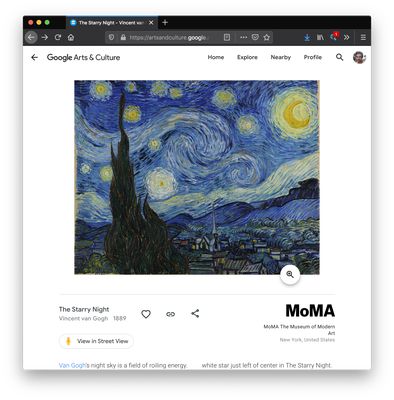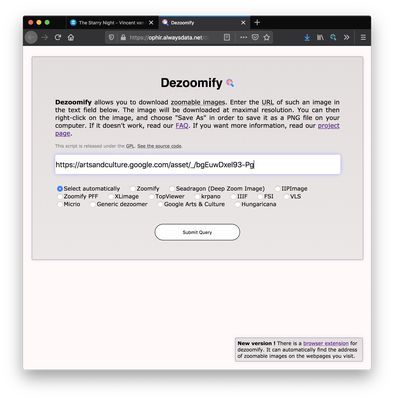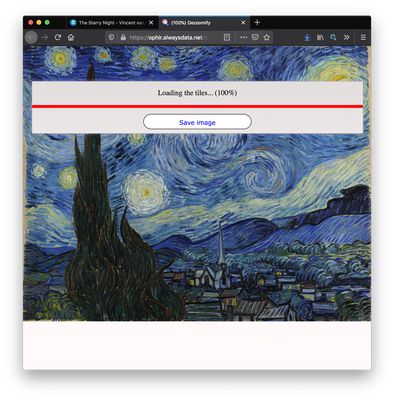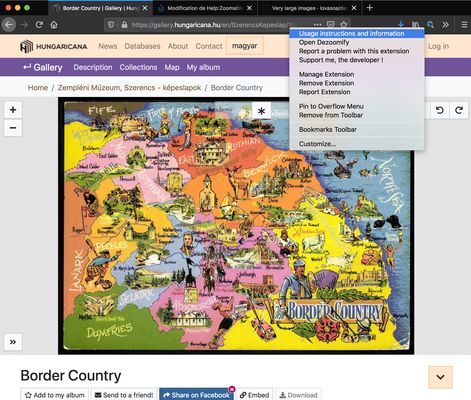This browser extension detects zoomable images in web pages and allows you to download them with dezoomify.
Just install the extension, open a zoomable image in your browser, click the magnifying glass icon in the address bar, and you'll be able to download the image.
This add-on works by intercepting network requests made by websites. It then searches for zoomable images in them by matching the requested addresses against a set of known patterns. When a zoomable image is found, it adds a small button in your address bar that allows you to download the image with dezoomify.
For more information about dezoomify, see: https://github.com/lovasoa/dezoomify
We also have a video tutorial demonstrating the use of the extension: https://youtu.be/qOqWgCgfQBw
This addon is a free software. See its source code at: https://github.com/lovasoa/dezoomify-extension/
The list of supported websites includes but is not limited to :
- Google Arts & Culture (artsandculture.google.com)
- Gallica (gallica.bnf.fr)
- The British Library (bl.uk)
- National Gallery of Art (nga.gov)
- Hungaricana (hungaricana.hu)
- National Library of Australia (nla.gov.au)
- National Library of Israel (nli.org.il)
- National Galleries Of Scotland (nationalgalleries.org)
- National Library of Scotland (nls.uk)
- Harvard Library (library.harvard.edu)
- heidICON, Heidelberg University (heidicon.ub.uni-heidelberg.de)
- Geographicus (geographicus.com)
- Archivio di Stato di Trieste (archiviodistatotrieste.it)
The list of supported zoomable image technologies includes but is not limited to :
- IIIF: The International Image Interoperability Framework
- Microsoft Deep Zoom (often viewed with Seadragon)
- Zoomify
- Memorix Image Viewer
 Install
Install
- License: GNU General Public License v3.0 or later
- Weekly downloads: 53
- Average daily users: 1796
- Rating: 5/5 of 11 ratings
- Created: 2020-01-03 21:03:01
- Last updated: 2021-08-12 13:25:51
- Homepage: https://github.com/lovasoa/dezoomify-extension
- Support site and email
- Donate
- Orig: https://addons.mozilla.org/en-US/firefox/addon/dezoomify/
- API: {14074c89-8a5f-4813-98df-a7117f062871}