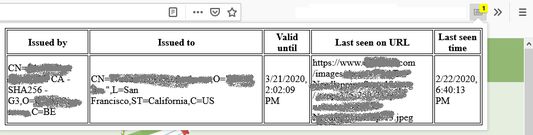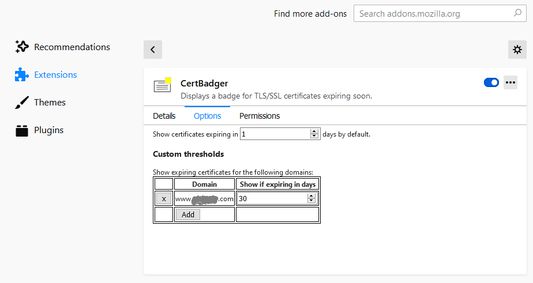CertBadger can help website owners and security enthusiasts stay up-to-date on certificate renewals.
It stays silent in the toolbar during normal browsing, but if it detects a certificate will soon expire, a yellow badge will be displayed at the top-right corner of the icon. Clicking the icon will show you which certificate(s) will expire soon.
You can also customize how many days before expiration CertBadger should alert you for each domain, under the "Options" tab via Firefox menu -> "Add-ons" -> "CertBadger".
To submit bug reports or feature requests, please create or vote on an issue on https://github.com/chasecampbell26/cert-badger/issues.
If you can write HTML or Javascript, you are also welcome to send pull requests to the same repository. Let's eliminate cert expiration outages together!
Note: websites using service workers, such as twitter.com, are currently not supported.
Explanation for permissions:
"Access your data for all websites": CertBadger needs to examine all visited HTTPS websites' certificates to find out which ones need to be alerted on. Since Firefox does not allow changing/narrowing this permission to specific domains post-install, CertBadger can only request for all websites. CertBadger does not send any data over the Internet.
 Install
Install
- License: MIT License
- Weekly downloads: 0
- Average daily users: 4
- Rating: 0/5 of 0 ratings
- Created: 2020-02-18 08:30:14
- Last updated: 2020-02-23 03:05:07
- Homepage:
- Support site and email
- Orig: https://addons.mozilla.org/en-US/firefox/addon/certbadger/
- API: addon@certbadger