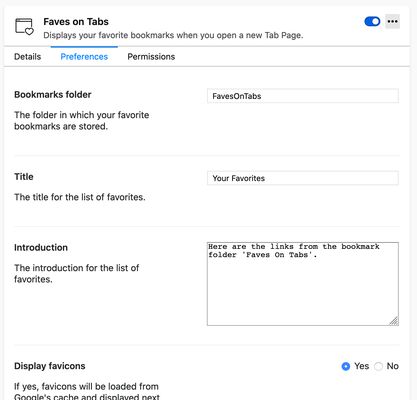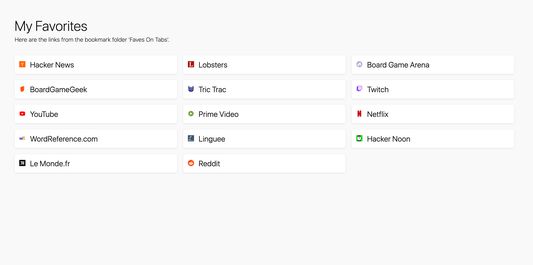Once installed, a bookmark folder titled "FavesOnTabs" is created.
Then you simply need to add bookmarks to this folder to display the links each time you open a new browser tab.
 Install
Install
- License: MIT License
- Weekly downloads: 1
- Average daily users: 4
- Rating: 0/5 of 0 ratings
- Created: 2020-03-01 01:08:52
- Last updated: 2020-03-01 13:40:09
- Homepage:
- Support site and email
- Orig: https://addons.mozilla.org/en-US/firefox/addon/faves-on-tabs/
- API: {efb959d1-d553-4436-8bfa-8ff5c384e0d9}