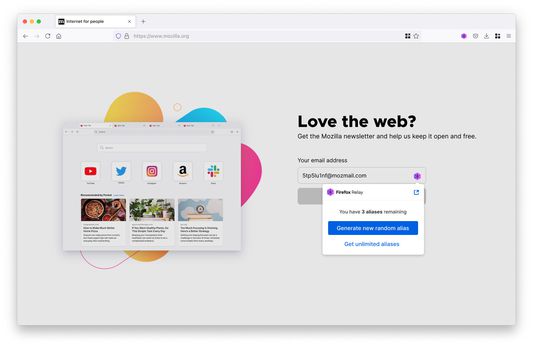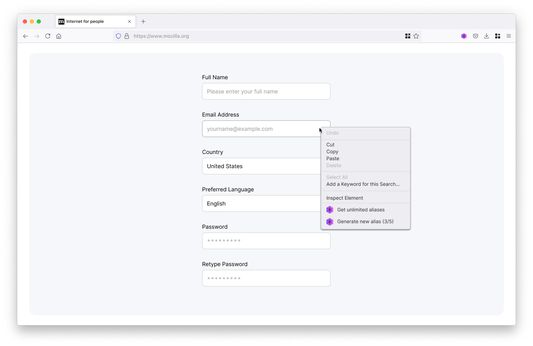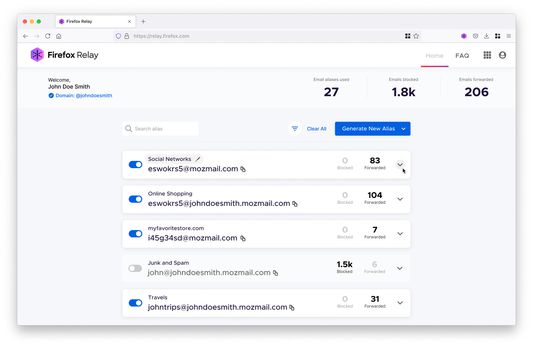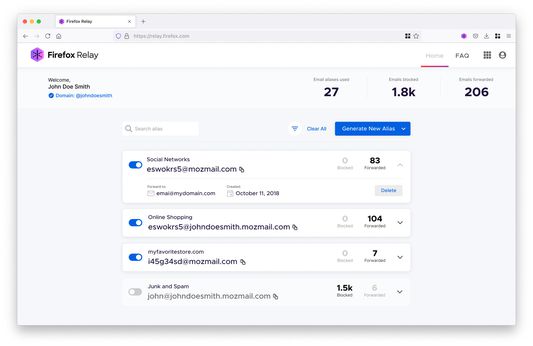We all make many online accounts, but most of them are linked to just one or two email addresses. This means if just one account is hacked, every account using the same email address could also be at risk.
Firefox Relay helps you protect your real email address — the one most closely tied to your online identity. It lets you generate unique, random aliases you can use to sign up for accounts, apps, or newsletters, and forwards messages to your real address. If you find that an account is sending unwanted email or spam, you can block the alias and it will stop sending email to your inbox. Once you no longer want an account, you can delete the alias.
Want more protection and convenience? With Firefox Relay Premium you can create unlimited aliases and send replies. Additionally, you can create a custom domain for your aliases that’s easier to remember and share. Need an alias for a restaurant reservation? Just say restaurantname@yourdomain.mozmail.com — no need to create the alias beforehand.
 Install
Install
- License: Mozilla Public License 2.0
- Weekly downloads: 1845
- Average daily users: 153908
- Rating: 4.1237/5 of 1423 ratings
- Created: 2020-04-02 17:09:38
- Last updated: 2023-08-11 22:00:29
- Homepage: https://relay.firefox.com/
- Support site and email
- Orig: https://addons.mozilla.org/en-US/firefox/addon/private-relay/
- API: private-relay@firefox.com