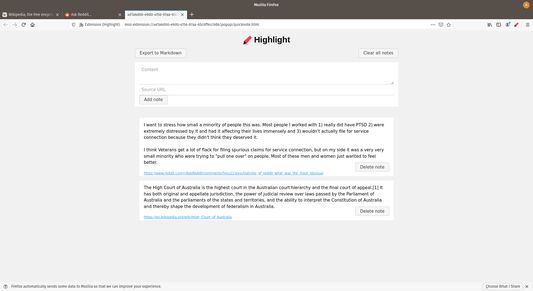While reading articles, Many times I feel like saving some parts for coming back later because of how well written or epiphanic it is. This extension is an attempt to solve for that small problem.
Navigataion :
- [Right-Click] over highlighted text and select [Save Selection] in order to save the highlighted text with it's source info.
- You can later see a curated list of all the content that you've highlighted by clicking the extension button.
 Install
Install
- License: GNU General Public License v2.0 or later
- Weekly downloads: 3
- Average daily users: 34
- Rating: 3.8333/5 of 6 ratings
- Created: 2020-04-05 14:10:11
- Last updated: 2020-04-09 21:45:11
- Homepage:
- Support site and email
- Orig: https://addons.mozilla.org/en-US/firefox/addon/highlight-for-firefox/
- API: {454382f8-78de-4a7e-b8e3-9bd633dee2cc}