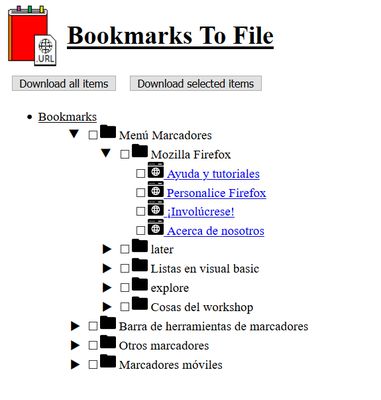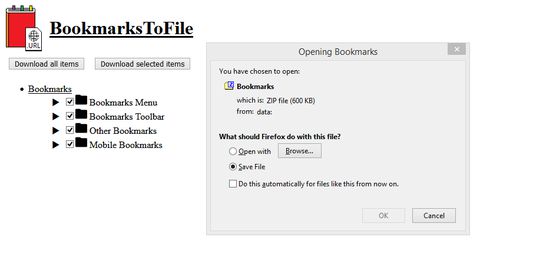BookmarksToFile converts your bookmarks into URL shortcut files. When clicked, all your bookmarks will be shown in a treeview. This view will allow you to select which bookmarks you want to convert and the files are delivered in a zip file.
Please, don't you dare to leave a review or rate your experience ;) .
Regarding privacy, this addon doesn't gather or store any user data.
The source code of the extension is available at https://github.com/Rebel1898/BookmarksToFile
Icons were made by Freepik from www.flaticon.com and by myself.
 Install
Install
- License: GNU General Public License v3.0 or later
- Weekly downloads: 0
- Average daily users: 24
- Rating: 5/5 of 3 ratings
- Created: 2020-04-11 23:05:28
- Last updated: 2023-01-20 00:00:38
- Homepage: https://github.com/Rebel1898/BookmarksToFile
- Support site and email
- Donate
- Orig: https://addons.mozilla.org/en-US/firefox/addon/bookmarkstofile/
- API: {4728b645-d874-43ce-93be-2b6c13ff4a2d}