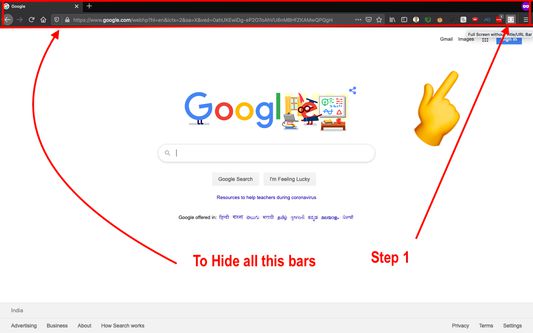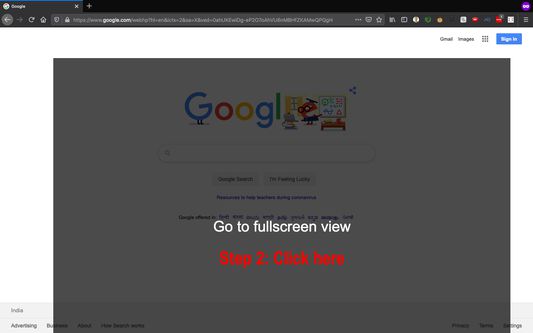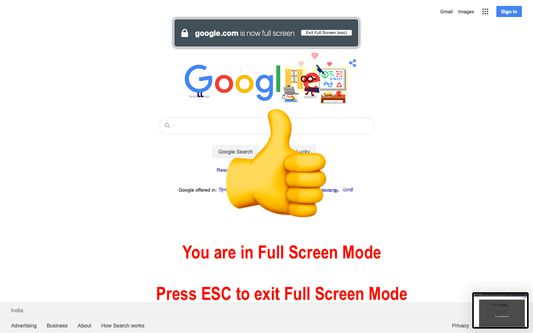Full Screen content without Title Bar / URL Bar / Tabs
 Install
Install
- License: Mozilla Public License 2.0
- Weekly downloads: 20
- Average daily users: 270
- Rating: 4.5385/5 of 13 ratings
- Created: 2020-04-17 05:26:03
- Last updated: 2020-04-17 10:35:12
- Homepage: https://rahulvarale.github.io/
- Support site and email
- Orig: https://addons.mozilla.org/en-US/firefox/addon/full-screen-no-title-url-bar/
- API: {2415b2a7-cc49-4b43-bd65-46889a0471d5}