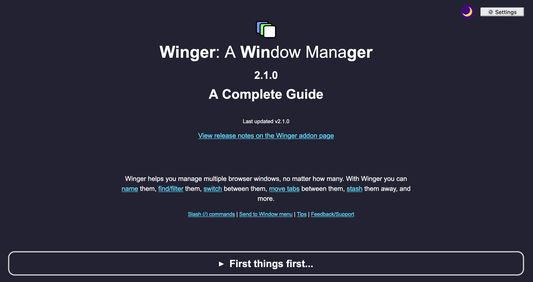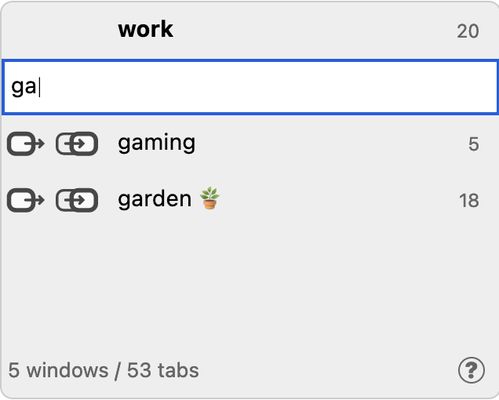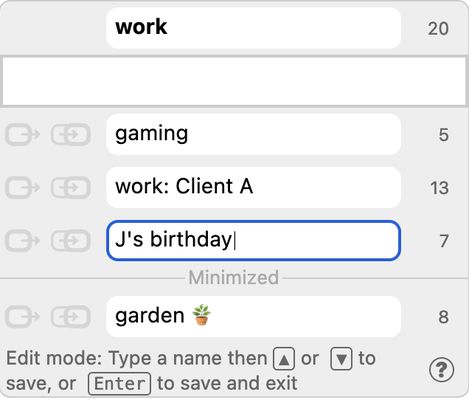Highlights
- Divide-and-conquer tabs with windows that you name by topic, task, project... anything you wish.
- Your windows presented as a list of names – easy to glance, filter, and interact with both mouse and keyboard. An interface meticulously designed to be as intuitive as possible.
- Core functions – naming windows, switching windows, moving tabs between windows – are a click away.
- Spoils you with two ways to move tabs between windows: send and bring. Bound to Ctrl and Shift keys as well to predictably modify certain actions.
- Private window support: Tabs normally cannot move between private and normal windows, but Winger can automatically reopen them in windows you send/bring them to.
- Minimized windows are grouped at the end, adding an additional dimension to window organisation. (For MacOS users, this aligns with MacOS's more meaningful treatment of minimized windows).
- Right-click on a tab or a link on a page to get the Send to Window menu as another way to send/bring tabs.
- Just remember one keyboard shortcut to open the panel (default: F1), and type memorable slash commands in the panel omnibox for various functions.
- Stash windows you want to save and close; unstash them anytime. Windows are stashed as bookmark folders, so they are accessible outside Winger and even between devices via bookmark syncing.
- More comprehensive information and lots of tips in Winger Help!
Is this like tab groups? Why manage windows?
Tab grouping is a popular tab management approach that has seen many implementations. Winger belongs in the same space but without the wheel-reinvention: instead of introducing a made-up tab collection context, you just use windows, the efficient and original "tab groups" that also delivers all the familiar features provided by your browser and OS (and any third-party window management tools). Winger simply adds a few more features that remove friction and key limitations.
So yes like tab groups, but IMHO better. Window management done well begets viable tab management.
Required permissions
- Access browser tabs – To access tab urls for reproducing tabs into/out of private windows
- Access recently closed tabs – Refers to access to browser sessions, for storing window names that will persist across them
Optional permissions (Requested when relevant feature is enabled)
- Read and modify bookmarks – For the stash/unstash commands to create/remove bookmarks
 Install
Install
- License: Mozilla Public License 2.0
- Weekly downloads: 14
- Average daily users: 262
- Rating: 4.8182/5 of 22 ratings
- Created: 2020-04-22 07:44:05
- Last updated: 2023-07-01 05:50:34
- Homepage:
- Support site and email
- Donate
- Orig: https://addons.mozilla.org/en-US/firefox/addon/winger/
- API: winman@lionelw