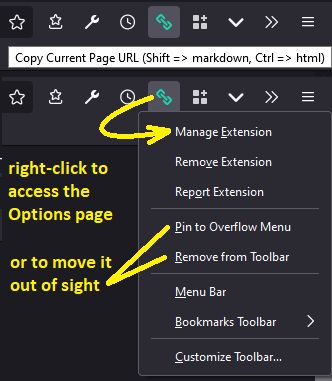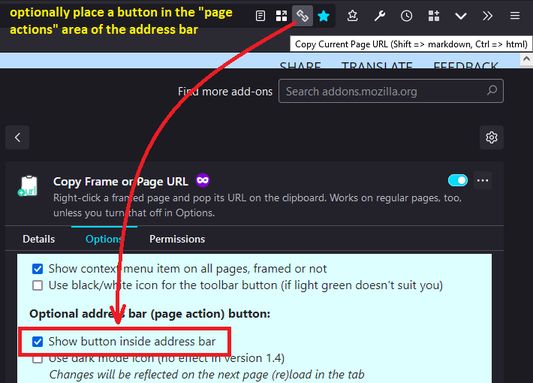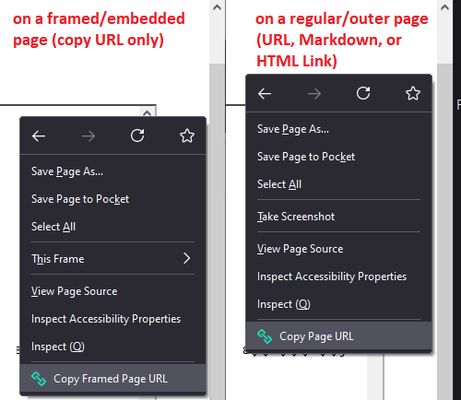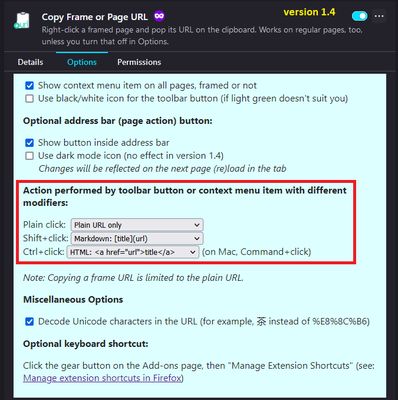Copying the URL of the main/outer page
You've got options:
(1) Click the toolbar button (Shift+click for Markdown, Ctrl+click for HTML)
(2) Enable the optional in-address-bar button -- check the box on the extension options page
(3) Right-click in the page and use the "Copy Page URL" menu item (you can disable this item in the extension options)
(4) Use a keyboard shortcut of your choice -- set up your shortcut on the Add-ons page: https://support.mozilla.org/kb/manage-extension-shortcuts-firefox
Copying the URL of a framed page
Right-click in the framed page and use the "Copy Framed Page URL" menu item.
Inspired by https://www.reddit.com/r/firefox/comments/g9vgut/easy_way_to_copy_url_of_a_frame/ and https://support.mozilla.org/questions/1338122
 Install
Install
- License: Mozilla Public License 2.0
- Weekly downloads: 13
- Average daily users: 197
- Rating: 5/5 of 9 ratings
- Created: 2020-04-29 05:02:56
- Last updated: 2022-04-03 21:36:25
- Homepage: https://github.com/jscher2000/copy-frame-or-page-url
- Support site and email
- Orig: https://addons.mozilla.org/en-US/firefox/addon/copy-frame-or-page-url/
- API: copy-frame-url@jeffersonscher.com