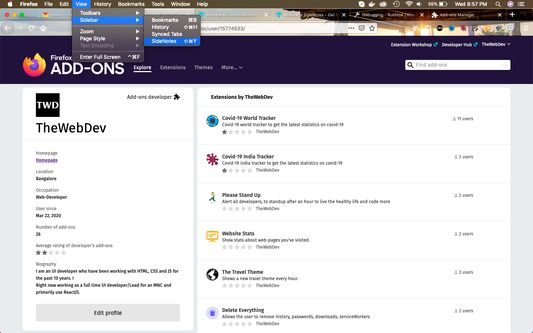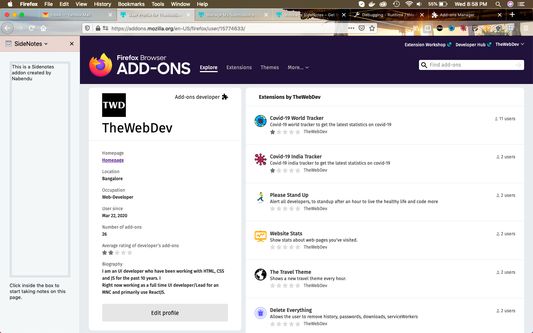This addon allows a user to save text in a sidebar for any website. It saves the text in local storage and when the saved website is opened, we will find the same note.
Open the sidebar from View -> Sidebar -> SIdeNotes
The sidebar can also be open using Ctrl+Shift+Y in WIndows and Cmd+Shift+Y in Mac.
 Install
Install
- License: Mozilla Public License 2.0
- Weekly downloads: 1
- Average daily users: 4
- Rating: 0/5 of 0 ratings
- Created: 2020-04-29 15:33:49
- Last updated: 2020-04-29 16:05:11
- Homepage:
- Support site and email
- Orig: https://addons.mozilla.org/en-US/firefox/addon/website-sidenotes/
- API: {3cb55a18-c22f-464b-b596-d9060c5312fe}