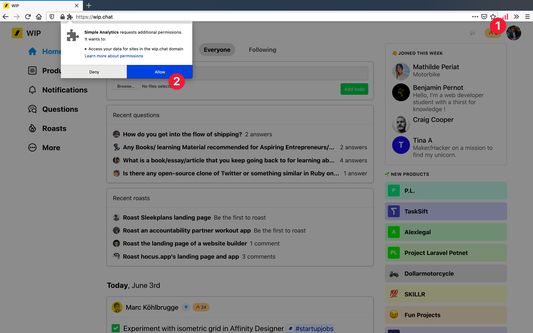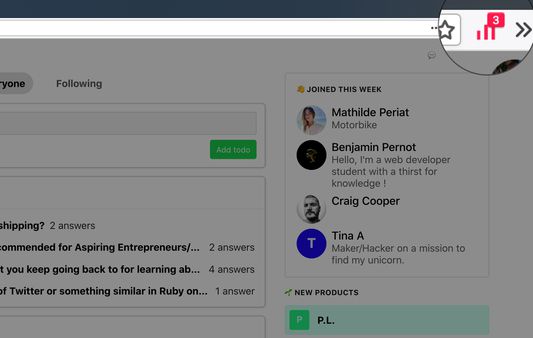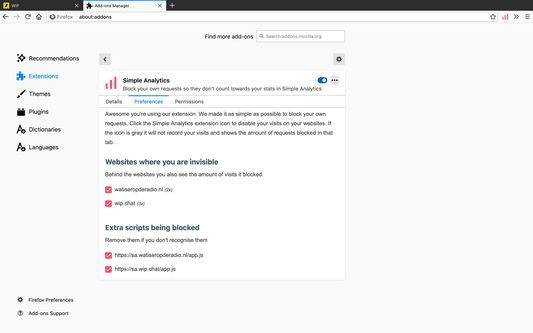It's useful for customers of Simple Analytics or non customers who want to block their visits to a specific website where Simple Analytics is installed. This way your stats will not included in the dashboard of that website. We do this via an extension so we don't need to record IP addresses.
This extension basically blocks requests on website where you give permission to. When you click on the icon you as asked to allow the extension to load the data from the current website. This is needed to block the visits. You need to do once this per website.
When a visits is blocked it shows up as a counter on the icon. The counter does reset when you close your tab. For more stats of blocked visits you can go to the permissions page of this add-on.
On the options page you will find all websites being blocked and you can change what the extension should block.
This add-on does not connect to any servers. The source code is publicly available at github.com/simpleanalytics/extension.
Enjoy and if you have any feedback, go to our website and let us know!
 Install
Install
- License: MIT License
- Weekly downloads: 0
- Average daily users: 41
- Rating: 5/5 of 1 ratings
- Created: 2020-06-03 10:18:26
- Last updated: 2020-09-23 13:55:13
- Homepage: https://simpleanalytics.com
- Support site and email
- Orig: https://addons.mozilla.org/en-US/firefox/addon/simpleanalytics/
- API: {b1afa419-7559-42a7-a94c-ba404832aa32}