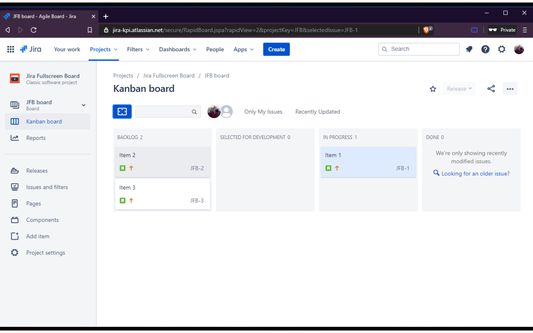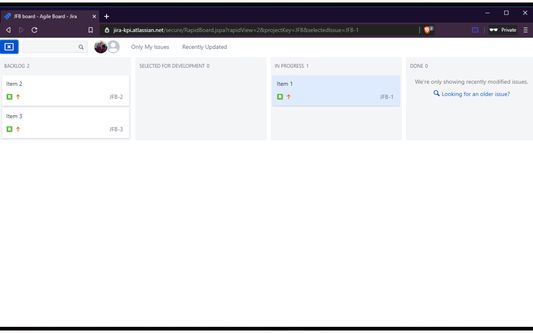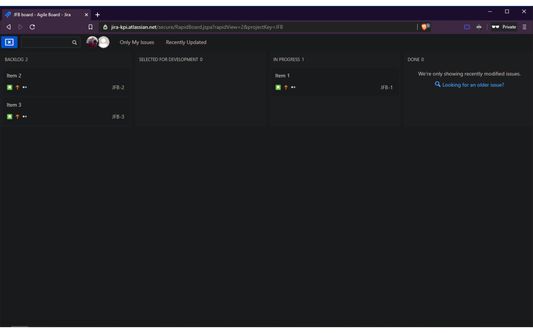This extension improves the readability of the agile boards of Atlassian Jira.
Works perfectly with both the Scrum and the Kanban boards.
📺 Excellent for wall-mounted devices
With the current JIRA options, it is impossible to have a full-screen board taking advantage of all the real estate on your wall-mounted device.
Simply press the expand button (blue button) that is added to your board, press F11, and voila, full-screen goodness.
💡 Combine with other extensions
- Use with Dark Reader to get a Dark Mode on your Jira board.
- Use with Revolver to show more than 1 Jira board on the same device.
 Install
Install
- License: Mozilla Public License 2.0
- Weekly downloads: 0
- Average daily users: 5
- Rating: 0/5 of 0 ratings
- Created: 2020-06-19 10:36:49
- Last updated: 2020-06-22 06:30:15
- Homepage:
- Support site and email
- Orig: https://addons.mozilla.org/en-US/firefox/addon/full-screen-jira-board/
- API: {e236f183-1f8e-4b01-bc48-035c5959f307}