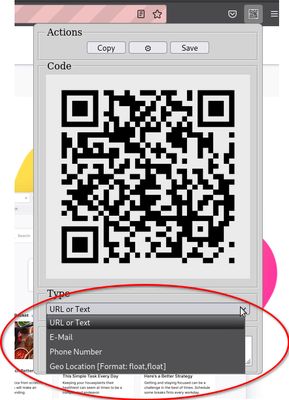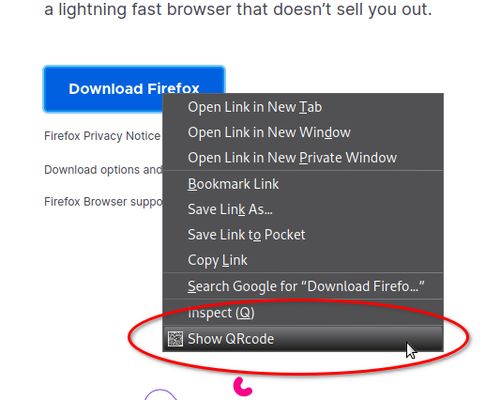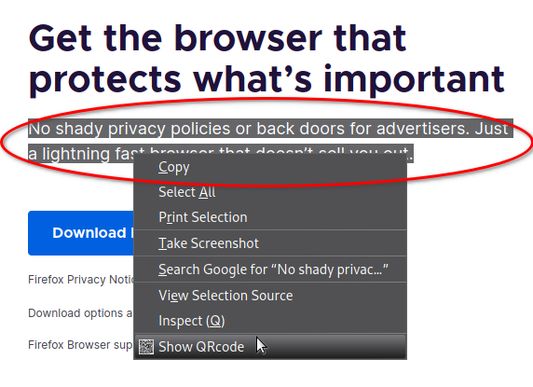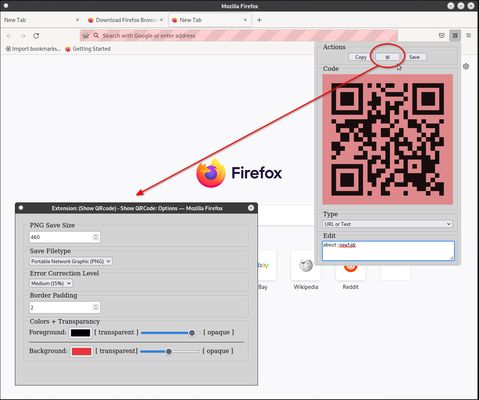Displays the active url (or any selected link or text) as a qrcode for easy sharing between devices with a qrcode scanner like mobile/smart phones and tablets. Also allows saving and copying to the clipboard pasting in other programms
Usages:
- click the toolbar button/icon and in the popup just type into the Edit textbox
- right click on selected text, link or image and then click on the "Show QRCode" content menu item
- *new* right click on a bookmark and click on the "Show QRCode" entry to show the qrcode for it
Notes:
- Permissions:
- activeTab, to load the current tab url
- storage, to save the settings
- menus, to add the right click menu
- bookmarks, access the url of a bookmark item
If you think this could be improved please let me know by opening an issue and i will look into it.
More Details on the individual permission can be found here: https://developer.mozilla.org/en-US/docs/Mozilla/Add-ons/WebExtensions/manifest.json/permissions
- Cost/Payment:
This Add-on is and forever will be subscription and payment free to use for everyone however they like.
If you are feeling generous you can send me a tip via my bitcoin address 35WK2GqZHPutywCdbHKa9BQ52GND3Pd6h4
- Stars/Reviews:
If you found this add-on useful leave some stars or a review so others can find it too.
- Bugs, Suggestions or Requests:
If you have any, please open an issue at the "Support site".
 Install
Install
- License: BSD 2-Clause "Simplified" License
- Weekly downloads: 4
- Average daily users: 96
- Rating: 4.5455/5 of 11 ratings
- Created: 2020-06-20 17:52:20
- Last updated: 2023-03-30 18:05:30
- Homepage: https://github.com/igorlogius/show-qrcode
- Support site and email
- Orig: https://addons.mozilla.org/en-US/firefox/addon/show-qrcode/
- API: {9aeca40d-0ccc-400e-9054-464403277ce1}