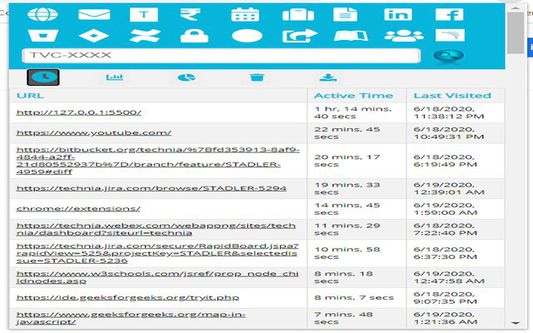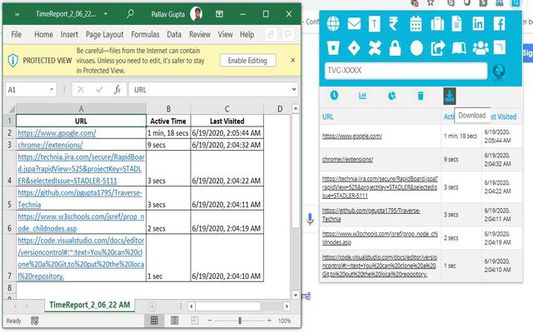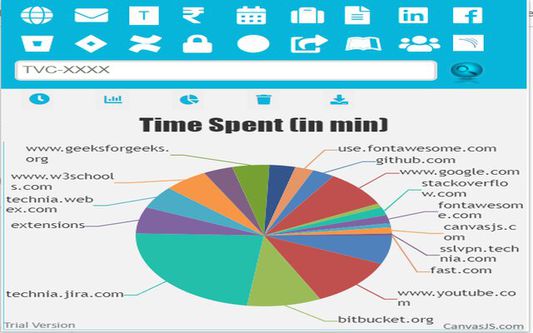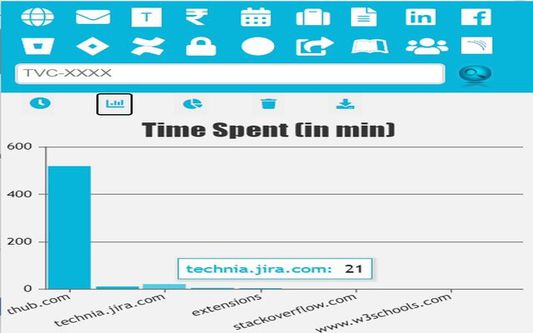Easy Access to URLs,Manage JIRA and Hassle-free access to monitor your daily time on the browser with functions such as chart view, pie-view or even download and delete the data.
1.) Button Monitor time will load a table which displays URLS, Active Time Spent on these URLs and Last Visited date on the URL.
2.) Button Chart-Bar/Pie-Chart will display the data of time spent across different tabs in chrome in form of a bar-chart.
3.) Button DELETE and EXPORT will delete and export the entire table/chart.
 Install
Install
- License: Mozilla Public License 2.0
- Weekly downloads: 0
- Average daily users: 3
- Rating: 5/5 of 1 ratings
- Created: 2020-06-22 11:15:28
- Last updated: 2020-07-06 10:35:11
- Homepage:
- Support site and email
- Orig: https://addons.mozilla.org/en-US/firefox/addon/traverse-technia/
- API: {65211002-e536-484e-83c4-dfcd78a14022}