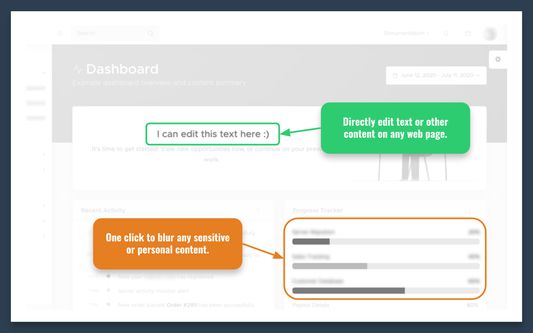Install this extension to directly edit text or content on any webpage and to blur sensitive/personal data, when sharing screenshots for example.
-- Click on the extension’s icon to switch between the 3 modes: Idle, Edit, Blur.
-- In Blur mode: Click any element once to blur it, click twice for extra blur, click again to unblur.
-- In Edit mode: Double-click any image to replace it
-- Press the ESC key anytime to switch back to Idle mode
 Install
Install
- License: Mozilla Public License 2.0
- Weekly downloads: 5
- Average daily users: 39
- Rating: 5/5 of 1 ratings
- Created: 2020-07-24 07:21:10
- Last updated: 2020-11-04 11:30:14
- Homepage: https://hasan.life
- Support site and email
- Orig: https://addons.mozilla.org/en-US/firefox/addon/content-edit-blur/
- API: {ae036afb-d846-4f79-a308-13c6e8191129}