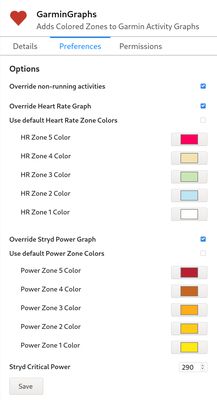This extension adds Colored Zones to Heart Rate and Stryd Power graphs in Garmin Connect Web.
Heart Rate
Extension will use heart rate zones set up in your Garmin profile, no setup is required.
If you need to adjust them, you can find them in Garmin Connect Settings under:
Devices and Sync Status -> Device Settings -> User Settings -> Heart Rate Zones.
Stryd Power
If you use Stryd, be sure to set Critical Power in extension preferences to correctly display zones!
Preferences page can be found under:
Firefox Preferences -> Extensions & Themes -> GarminGraphs -> Preferences.
 Install
Install
- License: MIT License
- Weekly downloads: 0
- Average daily users: 70
- Rating: 4.6/5 of 5 ratings
- Created: 2020-08-26 17:49:59
- Last updated: 2022-05-01 18:31:30
- Homepage:
- Support site and email
- Orig: https://addons.mozilla.org/en-US/firefox/addon/garmin-graphs/
- API: {93714d9d-3af9-4e4d-941d-1072bc3f5614}