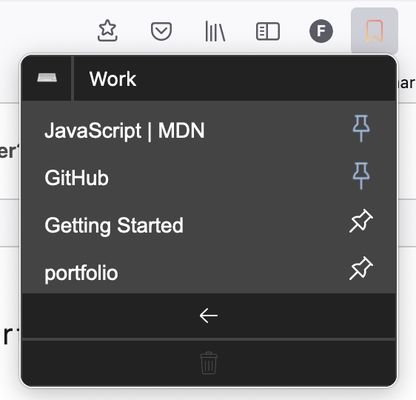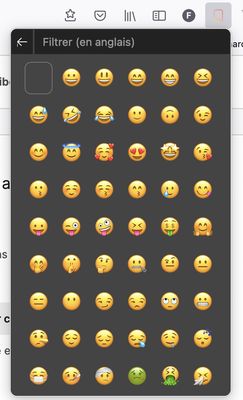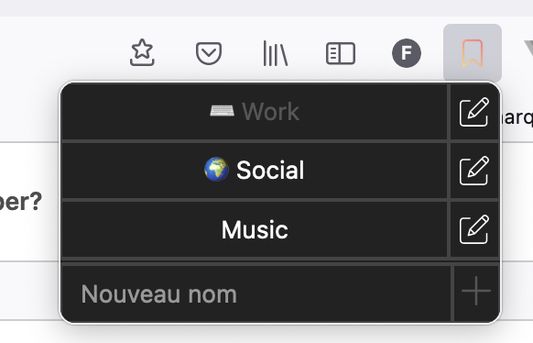This extension creates multiple invisible bookmark bars.
You can add, rename, and remove bookmark bars from the addon popup.
Features:
- Create multiple bookmark bars with custom names and icons, the latter being shown on the addon icon.
- Switch to the next bar using the handy keyboard shortcut Alt+Space by default! (Can be changed in about:addons > settings icon > Update addons keyboard shortcuts)
- Pin bookmarks between all your bars
**I WILL NOT BE RESPONSIBLE IF YOU LOOSE ANY OF YOUR BOOKMARK**
Please make a backup of your bookmarks if they are important!
 Install
Install
- License: MIT License
- Weekly downloads: 6
- Average daily users: 158
- Rating: 4.2222/5 of 18 ratings
- Created: 2020-08-31 18:15:34
- Last updated: 2023-02-26 20:55:42
- Homepage: https://github.com/Kapcash/bookmark-switcher
- Support site and email
- Donate
- Orig: https://addons.mozilla.org/en-US/firefox/addon/bookmark-switcher/
- API: {b49fb79b-230f-4846-bfc4-11c9c99d41d8}