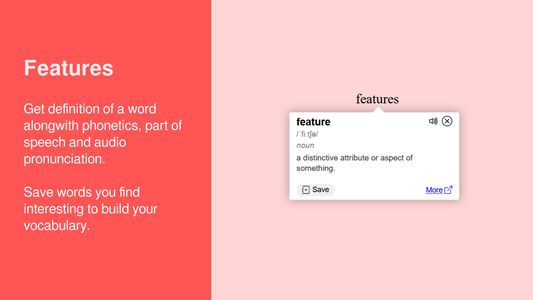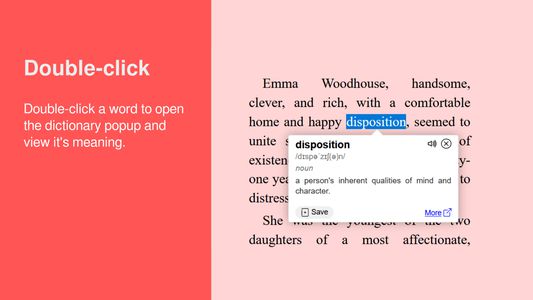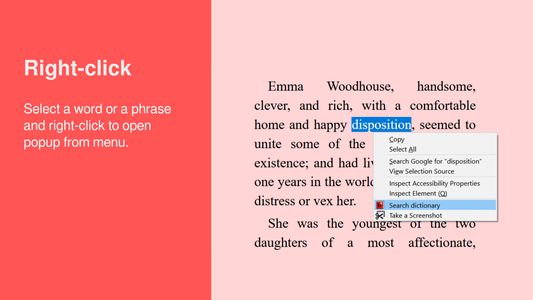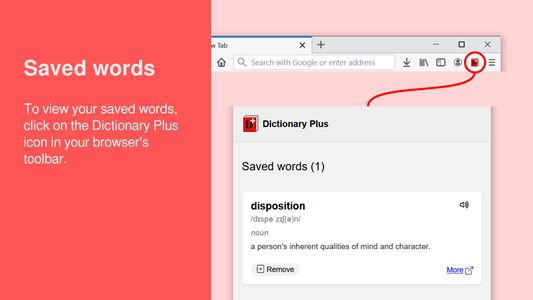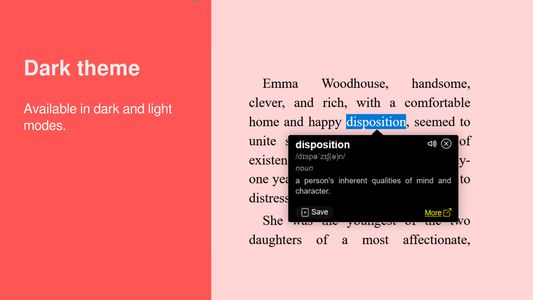Features:
- Shows phonetic information
- Shows part of speech
- Hear pronunciation
- Save a word to build your vocabulary
- If a word is not found in the dictionary, it tries to show information from Google's featured search result.
- Dark and light theme modes.
Usage:
- Double-click a word to open the dictionary popup and view its meaning.
- Or right-click on a selected word to open popup from menu.
- View other definitions of the word using the 'More' link.
- Hear the pronunciation using the speaker icon.
- Save a word using the 'Save' button on the popup.
- View all your saved words using the Dictionary Plus icon on your browser's toolbar.
Note:
After installing, open another webpage to test the extension because Firefox doesn't allow running extensions on this website.
Feedback:
 Install
Install
- License: BSD 2-Clause "Simplified" License
- Weekly downloads: 11
- Average daily users: 114
- Rating: 4.8333/5 of 6 ratings
- Created: 2020-10-02 07:04:57
- Last updated: 2023-03-25 08:20:22
- Homepage: https://github.com/bhch/dictionary-plus
- Support site and email
- Orig: https://addons.mozilla.org/en-US/firefox/addon/dictionary-plus/
- API: {ec3ec447-b304-4c51-b613-51881a39a97b}