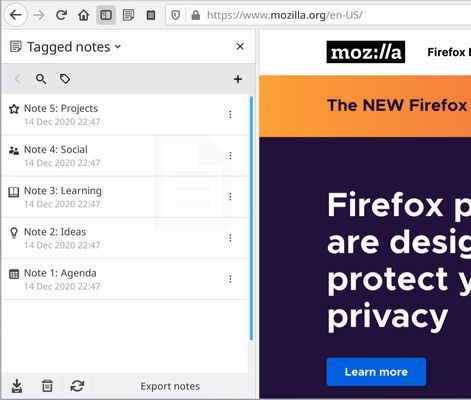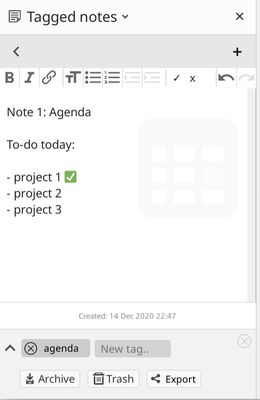This sidebar notes extension enables you to create, import and export notes in your browser's sidebar.
Tagging
Notes can be tagged. There are 5 note category buttons at the top. You can also add new tags.
The tag buttons can be hidden in the settings
There are a few special tags.
pin:. The note(s) will be shown at the top of the list
archive: The note will only be shown in the Archive list
imported: Imported notes are tagged 'Imported'
sync: The note will be sent to sync queue when you initiate sync in the settings.
(Note - notes are not automatically synced. This is an experimental feature)
Tags can be deleted in the settings.
Note: This extension is in still Beta.
Please Export your notes regularly to avoid data loss!
Exported notes are in HTML and you can open them in the browser.
Caution: If you 'Refresh Firefox', your notes will be deleted since they are part of your 'browser local storage'/ browser profile.
To prevent losing your notes, export them before refreshing Firefox, and import them again in the extension settings afterwards.
If you have already refreshed firefox, you can recover your notes via a backup as explained in the following support article:
https://support.mozilla.org/en-US/kb/recovering-important-data-from-an-old-profile
Credits This extension was inspired by several other Firefox extensions: Notes by Firefox, Nine Notes, and Sidebar Note. The extension includes the Trix Editor for note formatting (https://github.com/basecamp/trix/)
Privacy: The notes are stored in Browser Storage on your own computer and are not stored elsewhere, except notes that you send to Sync are uploaded to Firefox / Mozilla servers.
See https://support.mozilla.org/en-US/products/firefox/sync for more details.
The author of the extension cannot read your notes.
 Install
Install
- License: GNU General Public License v2.0 or later
- Weekly downloads: 1
- Average daily users: 42
- Rating: 4.6/5 of 5 ratings
- Created: 2020-10-05 16:12:09
- Last updated: 2022-03-14 21:41:32
- Homepage:
- Support site and email
- Orig: https://addons.mozilla.org/en-US/firefox/addon/tagged-notes/
- API: {56c35823-5a26-4fee-82d8-7df1c73907d4}