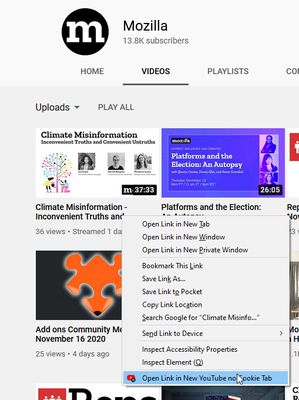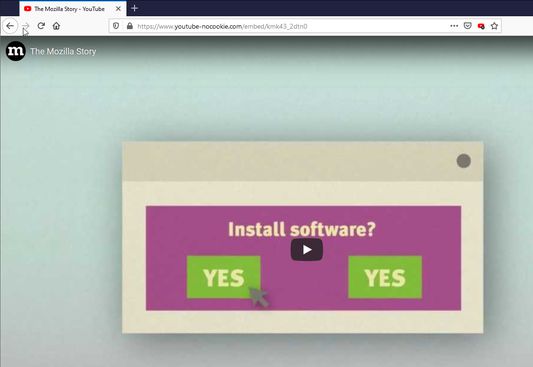Using this extension, you'll be able to easily watch YouTube videos without impacting your watch history. Plus, no more sign in and agreement pop ups ;)
Simply click on the YouTube (un)cookify button on any YouTube watch page to switch that page to YouTube enhanced privacy website (youtube-nocookify.com)
The button can be middle-clicked to open a new tab.
You can also open YouTube video links directly in a new tab from the context menu.
 Install
Install
- License: GNU General Public License v3.0 or later
- Weekly downloads: 0
- Average daily users: 7
- Rating: 0/5 of 0 ratings
- Created: 2020-11-21 15:11:08
- Last updated: 2020-11-29 20:20:21
- Homepage: https://github.com/blemasle/youtube-uncookify
- Support site and email
- Orig: https://addons.mozilla.org/en-US/firefox/addon/youtube-un-cookify/
- API: {06ac2091-de57-423a-9f29-c5761398194e}