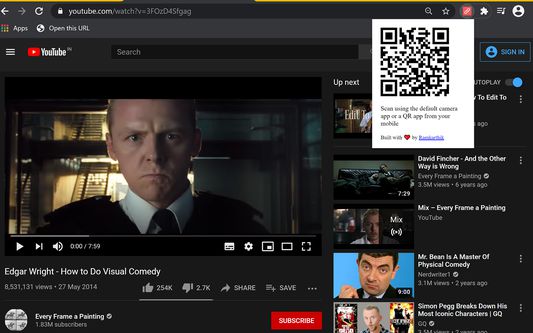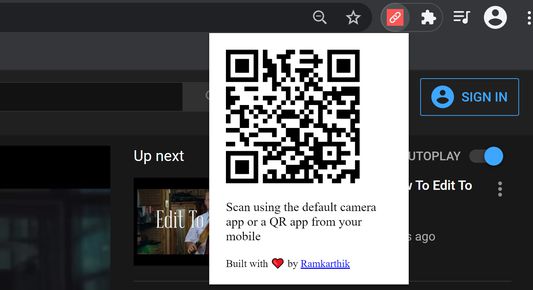How many times have you had a link open on your desktop or laptop and wanted to open the same link on your mobile?
OpenThisUrl allows you to quickly send links from your desktop/laptop to your mobile.
Instructions:
Step 1: Install this extension
Step 2: When you have any URL open on your browser, click on this extension. This will generate a QR code.
Step 3: Scan this QR code using your mobile's default camera app or a QR code app.
Step 4: Click on the prompt you get on your phone to open the URL.
Please email me at ramkarthikcodes@gmail.com if you have any questions.
 Install
Install
- License: Mozilla Public License 2.0
- Weekly downloads: 0
- Average daily users: 1
- Rating: 5/5 of 1 ratings
- Created: 2020-12-09 20:15:35
- Last updated: 2020-12-11 05:20:16
- Homepage:
- Support site and email
- Orig: https://addons.mozilla.org/en-US/firefox/addon/openthisurl/
- API: {cd3a1118-253a-41e9-b28b-20837ed1c21e}