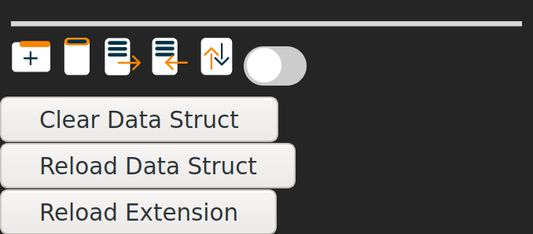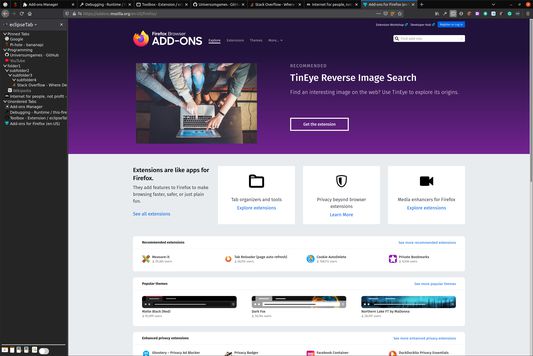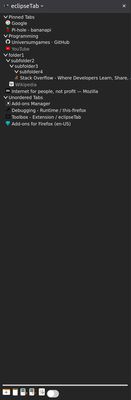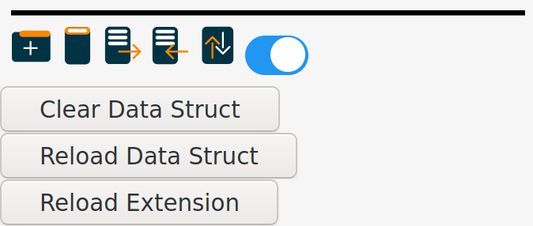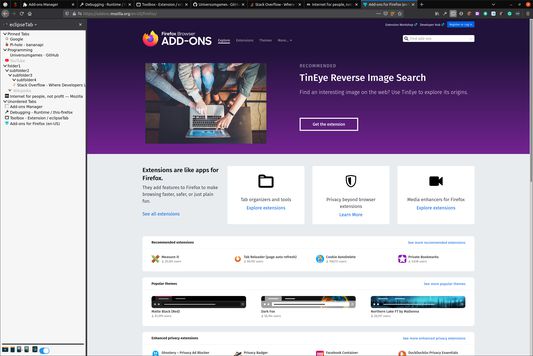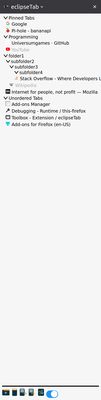This is my first extension for a simple management of your tabs and bookmarks.
Sourcecode: https://github.com/Universumgames/eclipseTabs
Support Me: https://www.buymeacoffee.com/universum
Update 1.4.1:
- fix minor Bug for FavIcons, for websites with no favicon (404) but with a non empty response body
- removed debug messages
Update 1.4.0:
- reduce Memory allocation
- improve import speed
- switched to global FavIcon Storage to improve speed, performance and memory usage
- Favicons update on Page reopening
Update 1.3.1:
- minimalized viewing Search Result
- show Parentfolders of Search REsults for easy overview
Update 1.3.0:
- improved searching
- added Search with Regular Expressions (RegExp)
Update 1.2.2:
- problem with HowTo page reopening fixed
Update 1.2.1:
- try fixing memory leaks
Update 1.2.0:
- add share context, now you can easily extract easy readable and sharable text from your directories and elements so it`s easy to send a couple of links to somebody
Update 1.1.9:
- previous Update broke Context Menu Action for renaming an item, this Update fixes this
Update 1.1.8:
- "Create folder at location" added
- See URL when hovering an item
- See number of open/hidden tabs in a directory
- fixed a few accessibility issues
Update 1.1.7:
- bugfixes
- add easy Bugreport access
Update 1.1.6:
- new features:
- searching elements by name, id or url is possible
- added VERY basic keyboard accessibility
- bugfixes:
- ✅ 🕷️ elements couldn't be moved to one parent directory
Update 1.1.5:
- new features:
- ✅ context menu additions:
- ✅ expand/collapse selected folder
- ✅ show/hide selected item
- ✅ cascade expand/collapse (expand/collapse all subfolders of selected folder and itself)
- ✅ Updated HoTo (added further reading and made links more visible)
Update 1.1.4:
- bugfixes
- ✅ 🕷️ when importing data and combining it with existing ones, duplicate directories were create which broke "pinned" and "other" completely
- ✅ 🕷️ HowTo was still able to open multiple times
- ✅ 🕷️ hidden items hadn't correct text color set
Hotfix 1.1.3.1:
- major inconvenience when list is hidden behind enlarged garbage bin 🤦
- reduced size of bin
- other accommodations
Update 1.1.3:
- new Feautures:
- minor UI/UX Update: color change and behavior of garbage bin changed
- bugfixes:
- ✅ 🕷️ items and folders could be deleted when moved into itself/same parent directory
- ✅ 🕷️ folders couldn't be moved into root directory
Minor Update 1.1.2:
- new features:
- ✅ implemented hiding currently focused tab and switching to tab to the right (workaround for Firefox restriction)
- ✅ amplifying difference between shown and hidden elements
- bugfixes:
- ✅ 🕷️ when update is installed two "HowTo" pages opened (sometimes)
Update 1.1.1:
- fixed various bugs:
- ✅ 🕷️ "new Folder" input prompt was able to be outside of viewport and couldn't be seen
- ✅ 🕷️ "new folder" input prompt wasn't focused when button was clicked
- ✅ Placeholder text for renaming items/folders now to original name
- ✅ "Adding folder" couldn't be canceled with escape like the rename functionalities
- added an ToDo list with known bugs, future and past feature updates
Update 1.1.0:
- complete underlying restructuring (switched from custom scripts to vue)
- improved performance
- updated some UI elements
- removed unnecessary permissions in addon
- fixed some css "bugs"
- some code cleaning (and refactoring)
- finally, possibly introduced some unintentional bugs
- removed misleading context entries on special elements
- did I mention performance improvements already?
IMPORTANT NOTE BEFORE UPGRADING
Just like in every update we encourage you to export your current data before upgrading due to potential data loss in project structures. In this update the data will be overwritten for sure but can be easily reimported...
Update 1.0.9:
- improved UX
- cleaned up HTML
- updated Renaming
Update 1.0.8:
- added import option to not replace but combine data
IMPORTANT NOTE BEFORE UPGRADING
Just like in every update we encourage you to export your current data before upgrading due to potential data loss in project structures. In this update the data will be overwritten for sure but can be easily reimported...
Update 1.0.7:
- added option to disable hide
- added "HowTo" page
- fixed bug when moving folders into "Unordered Tabs"
- added possibility to move folders into root directory by dragging it into "Unordered Tabs"
- added possibility to rename Tabs
- implemented Bookmark import (no full favicon support/not optimal performance results)
IMPORTANT NOTE BEFORE UPGRADING
Just like in every update we encourage you to export your current data before upgrading due to potential data loss in project structures. In this update the data will be overwritten for sure but can be easily reimported...
Update 1.0.6 (1.0.5):
- fixed horrible bugs when deleting folders
- bugs when deleting folders may still continue happening for some time until all duplicate entries have been removed
IMPORTANT NOTE BEFORE UPGRADING
Just like in every update we encourage you to export your current data before upgrading due to potential data loss in project structures. In this update the data will be overwritten for sure but can be easily reimported...
Update 1.0.4:
- moved dark-/light-mode switch from bottom sidebar to settings
- added new setting: Delete items in folders when deleting folder
- autofocus when adding or renaming folders
- bugfix: folder could be named "" and could not be deleted, now folders cannot be called ""
- updated design flaw: when dev mode disabled, the size of the viewable list did not increase
IMPORTANT NOTE BEFORE UPGRADING
Just like in every update we encourage you to export your current data before upgrading due to potential data loss in project structures. In this update the data will be overwritten for sure but can be easily reimported...
Update 1.0.3:
In this update we did minor visual upgrades:
- removed Text bulkiness
- added settings page to turn on developer view
- removed debug tools ("Clear data struct", etc.) by default
- improved performance
- made arrows more appealing
IMPORTANT NOTE BEFORE UPGRADING
Just like in every update we encourage you to export your current data before upgrading due to potential data loss in project structures. In this update the data will be overwritten for sure but can be easily reimported...
Update 1.0.2:
Small bug fixes
Update 1.0.1:
Added a proper setting for dark and light mode. On top of that, we've updated the icons.
 Install
Install
- License: MIT License
- Weekly downloads: 0
- Average daily users: 6
- Rating: 0/5 of 0 ratings
- Created: 2020-12-13 22:20:40
- Last updated: 2022-07-07 23:06:03
- Homepage: https://www.universegame.de
- Support site and email
- Orig: https://addons.mozilla.org/en-US/firefox/addon/eclipsetabs/
- API: eclipseTab@universegame.de