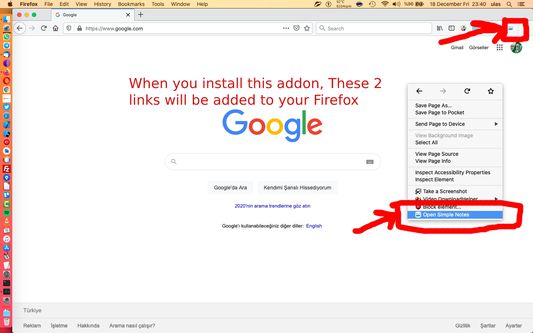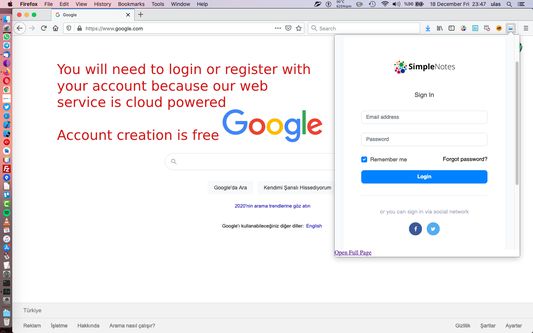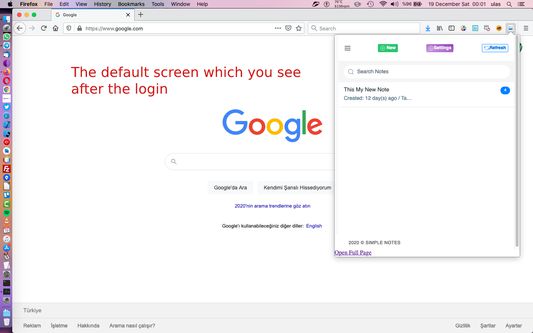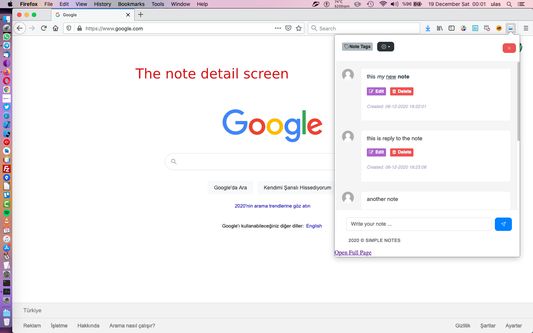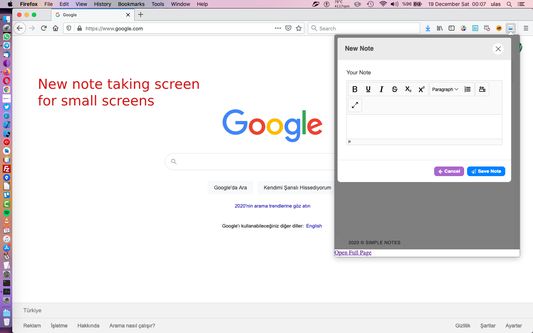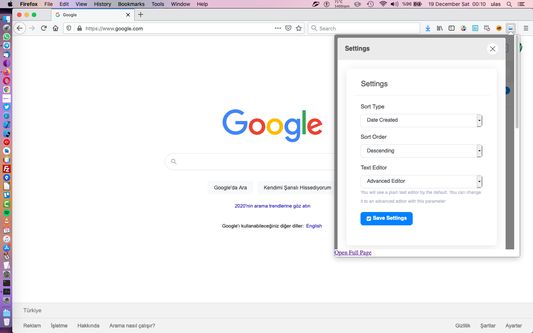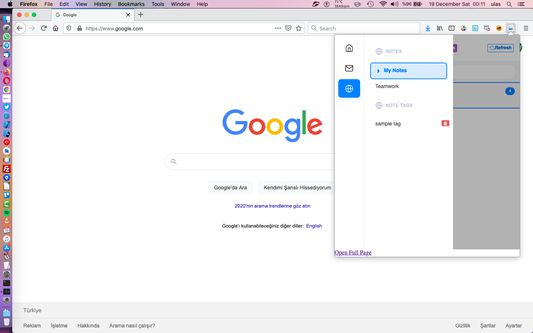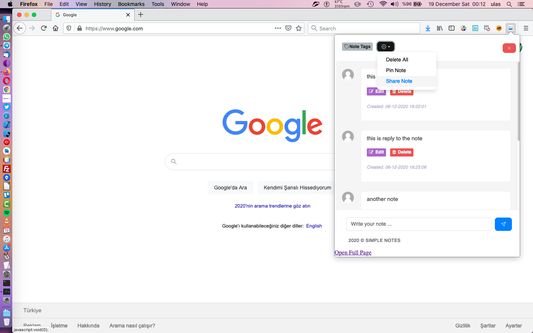Perfect app for simple and quick note taking on your browser. Simple Notes is the one place to create, share and manage your notes.
This is the most user-friendly, cross-platform online notepad, ever. Create & share rich notes, categories, images.
You'll Never Lose Another Note.
• Fast & Easy : It is built for speed and performance. You can take notes quickly and browse your archive.
• Work together - Collaborate: You can manage your notes / scripts with your team and colleagues. You can give them read or writer permission. They can add notes to your archive or they can just read what others has written
• Cross-platform: After you have written your note, You access your notes on every major platform
• Export Notes: You can export your notes with one click (excel and pdf file types are supported for exporting feature)
• Create & share (or keep private) rich notes.
• Organize your notes by tags
• Access your notes from any web enabled device.
• Secure, encrypted note taking application.
Completely free! Sign up today!
 Install
Install
- License: GNU Lesser General Public License v3.0 or later
- Weekly downloads: 0
- Average daily users: 4
- Rating: 0/5 of 0 ratings
- Created: 2020-12-18 20:22:54
- Last updated: 2020-12-19 20:30:13
- Homepage: https://www.simpletools.nl/apps/simple-notes.php
- Support site and email
- Orig: https://addons.mozilla.org/en-US/firefox/addon/simple-notes-app/
- API: {99c67d36-fbd8-4e47-8a12-28efb6b63213}