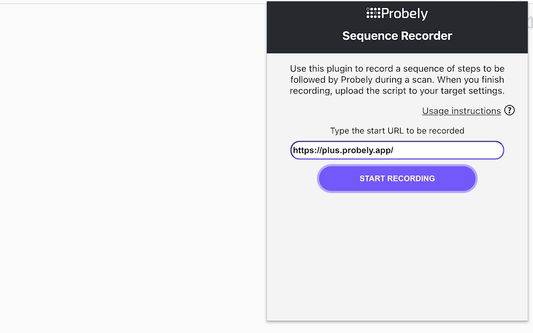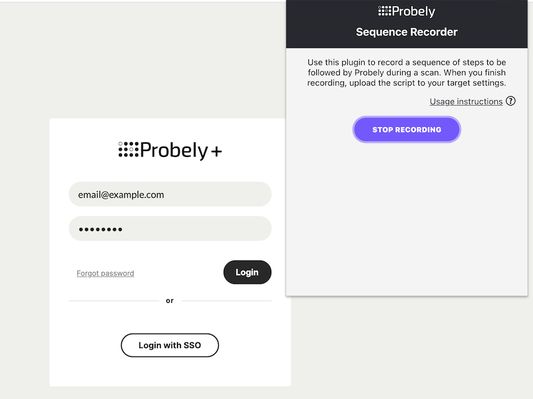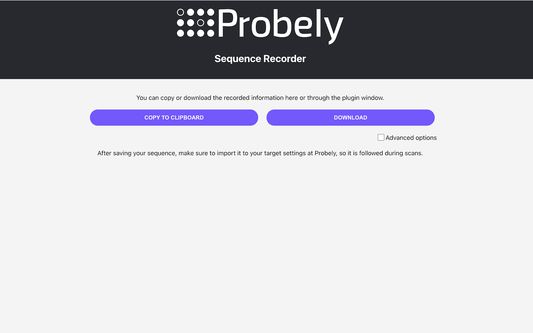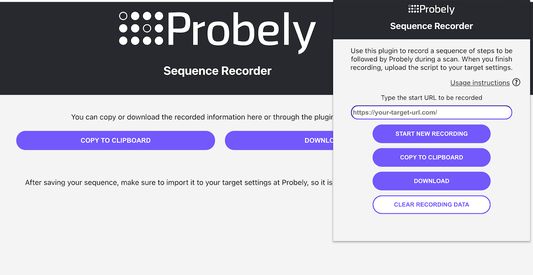To record a sequence, you need to:
- Download Probely's extension.
- Click on Probely's icon in the address bar to open up the plugin, type your target URL and "Start recording".
- Access your target and make sure to perform every step necessary for the sequence to work as intended.
- Copy or download the recorded sequence.
- Paste or upload the sequence to your target settings on Probely.
Once those steps are completed, you can start a scan!
 Install
Install
- License: BSD 2-Clause "Simplified" License
- Weekly downloads: 0
- Average daily users: 15
- Rating: 5/5 of 3 ratings
- Created: 2021-05-31 23:43:47
- Last updated: 2021-06-02 00:15:27
- Homepage: https://probely.com/
- Support site and email
- Orig: https://addons.mozilla.org/en-US/firefox/addon/probely-recorder/
- API: sequence-recorder@probely.com