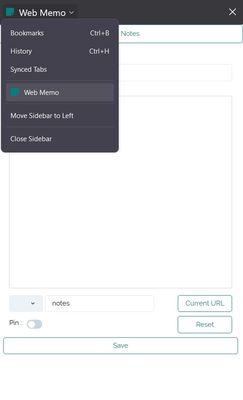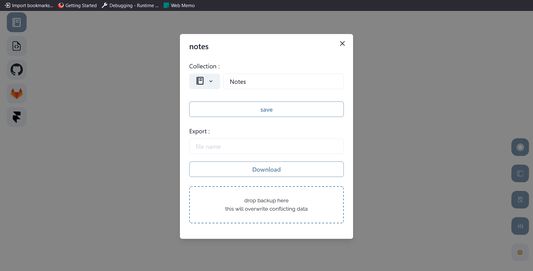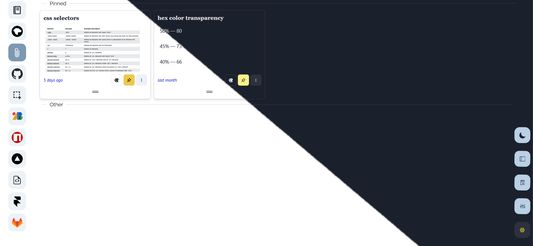this is a web extension that helps you create notes and collections from websites you visit
## How it works
Select a text and hit save , this will automatically generate a text note and save it ,
or copy paste / drag into the sidebar, this will let you save copied images and screenshots (use Firefox's "take screenshot" feature ,or any tool that let you copy the image).
+All notes are saved locally and categorized by website.
+create and customize collections
+drag tabs to reorder your collections
+drag/drop and search notes.
+Light / Dark Theme .
+export / import your data
 Install
Install
- License: Mozilla Public License 2.0
- Weekly downloads: 3
- Average daily users: 13
- Rating: 5/5 of 1 ratings
- Created: 2021-07-25 15:44:59
- Last updated: 2022-08-31 18:05:20
- Homepage:
- Support site and email
- Orig: https://addons.mozilla.org/en-US/firefox/addon/web-memo/
- API: web-memo@w.h.com